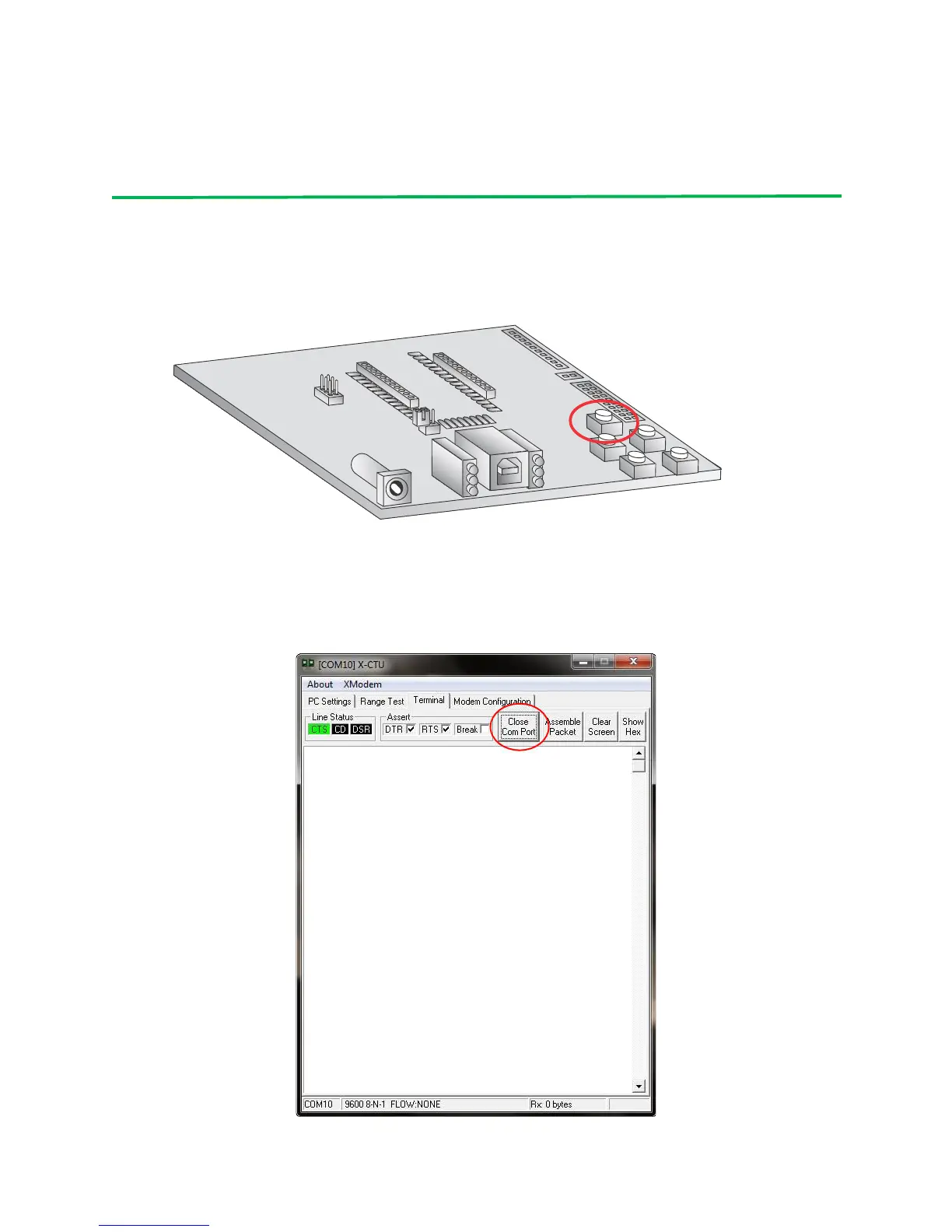©2011DigiInternational,Inc.. 23
Appendix A: Troubleshooting
Resetting the XBee Wi-Fi Module
EachXBeeUSBDevelopmentBoardhasaresetbutton(locatedasshownbelow):
Pressingthisbuttonresetsthemodule,butwillnotclearanychangeswrittentothemodule. Pressingthis
buttonwillalsoresettheCOMportfortheboard.
ToreconnecttothemoduleafterpressingtheresetbuttonselecttheTerminalTab,andthenclickthe
CloseComPortbutton.
