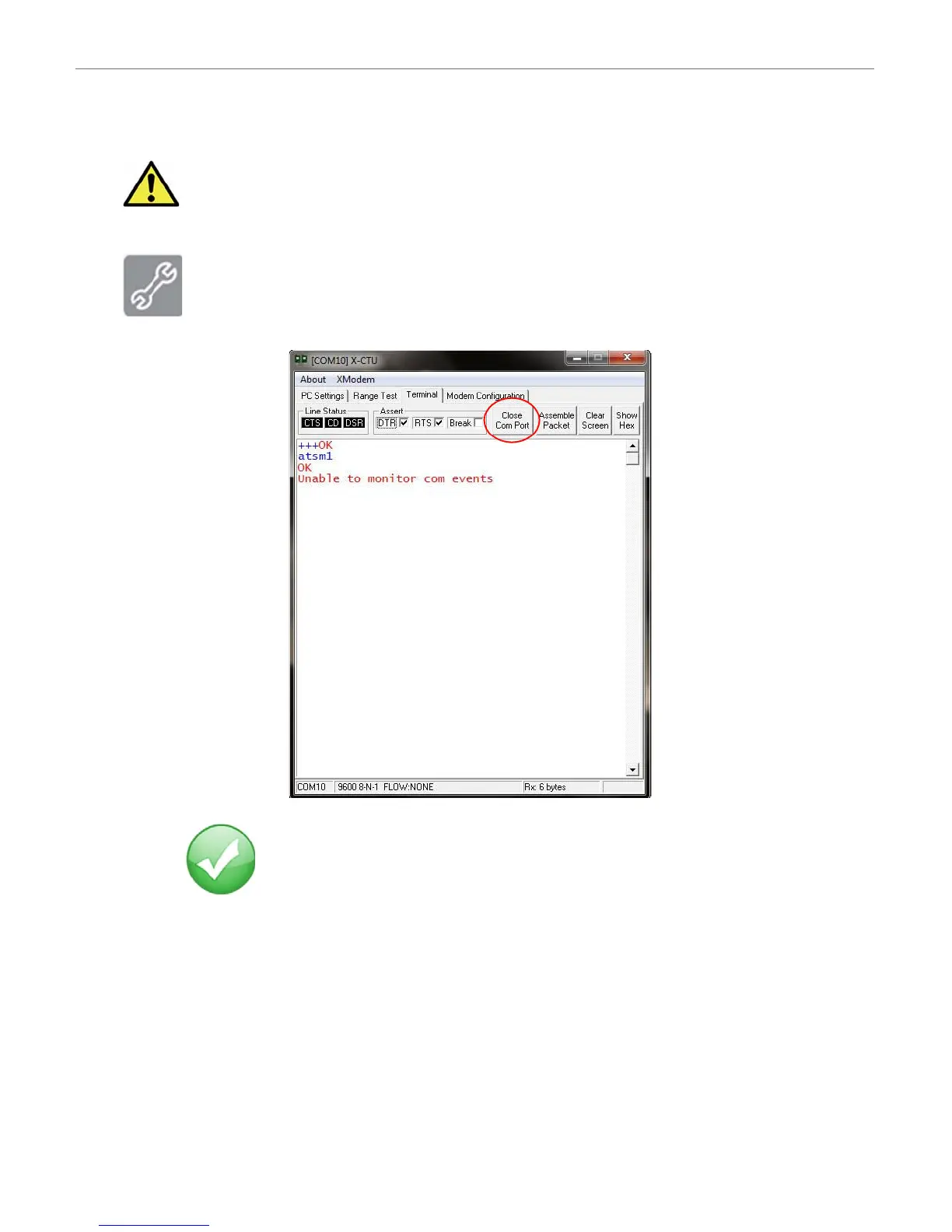©2011DigiInternational,Inc.. 22
XBee Wi‐Fi Development Kit Getting Started Guide
Congratulations!YouhavejustcompletedallofthegoalsoftheXBeeWi‐FiGettingStarted
Guide.ThisconcludesyourintroductiontotheXBeeWi‐Fimodules.
Further Information
TherearemanymorefeaturesavailableintheXBeeWi‐Fifirmware.Someofthesefeaturesincludead‐
hocmode,over‐the‐airconfiguration,andaccesstoanaloganddigitalI/Olines.Detailsregardingthese
topicsandmorecanbefoundintheproductmanual.Inaddition,messageboardsforquestions
and
otherhelpcanbefoundatthe
XBeeWi‐FiForum.
Warning:IftheX‐CTUwindowdisplaysthemessage“Unabletomonitorcomevents”,it
willbenecessarytoclicktheCloseComPortbutton(thebuttonnamewillchangetoOpen
ComPort).ClicktheOpenComPortbuttonandtheXBeeWi‐Fimodulewillbereadyto
communicate
again.
Ifthemessagepersists,resetthemoduleasshownin“AppendixA:Troubleshooting”.
Thiserroriscausedbythecurrentrequirementsatstartup.SeetheDesignNotesPower
SupplysectionoftheUser’sManualformoreinformation.
YouhavejustcompletedGoal#4‐puttingtheXBeeWi‐Fi
moduleintodeepsleepmode.