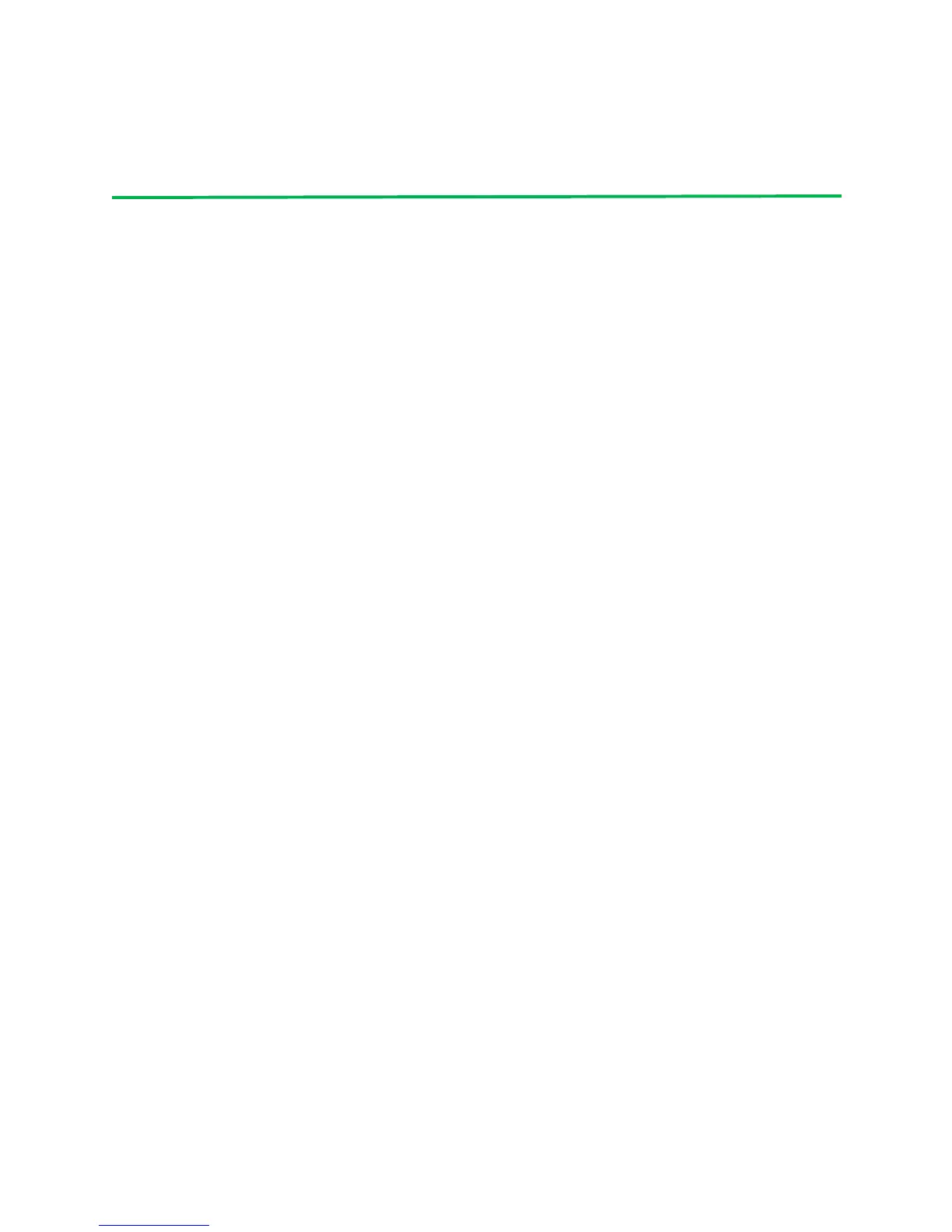©2011DigiInternational,Inc.. 25
Appendix B: Possible Access Point/Router
Connection Issues
IftheXBeeWi‐Fiisnotconnectingtotheaccesspointorrouter,pleasecheckthefollowing:
1.Besuretheaccesspointorrouterisconnectedtoapowersourceandturnedon.
2.Checktheaccesspointorrouterforthepropersecuritysettings(Open[nosecurity],WPA‐PSKand
WPA2‐PSKaresupported).BesureMACaddressfilteringisturne doffontheassesspointor
router,asthiswillrequiretheXBeeWi‐FimodulesMACaddresstobeenteredinto
thesystem.
3.ChecktheaccesspointorroutertobesureitisintheDHCPsettingwhichwilldynamicallyassign
anIPaddresstotheXBeeWi‐Fi.Staticaddressingisalsoavailable,consulttheproductmanualfor
moreinformationonstaticaddressing.
4.ChecktheXBeeWi‐Fimoduleforproperantennainstallation.Ifnoantennaconnectorisavailable
theXBeeWi‐Fimodulecouldhaveaninternalantenna ontheprintedcircuitboardorawirewhip.
5.BesuretheXBeeWi‐Fiiswithintherangecapabilitiesoftheaccesspointorrouter.Movingthe
XBeeWi‐Fiandaccesspointorrouterclosertogethercouldsolvethisissue.
6.IFthesecuritysettingisnotOPEN(nosecurityselected),besurethepropersecuritykeyhasbeen
entered.Thesecuritykeyissetontheaccesspointorrouter.
7.SomeaccesspointsandroutershaveasettingwheretheSSID(nameoftheaccesspointorrouter)
isnotvisible.Inthisca setheSSIDwillnotshowupusinganactivescan.Forinformationonsetting
theSSIDintheXBeeWi‐Fimoduleconsulttheproductmanual.
8.Amoduleresetasdescribedin“AppendixA:Troubleshooting”mayalsosolvetheissue.
