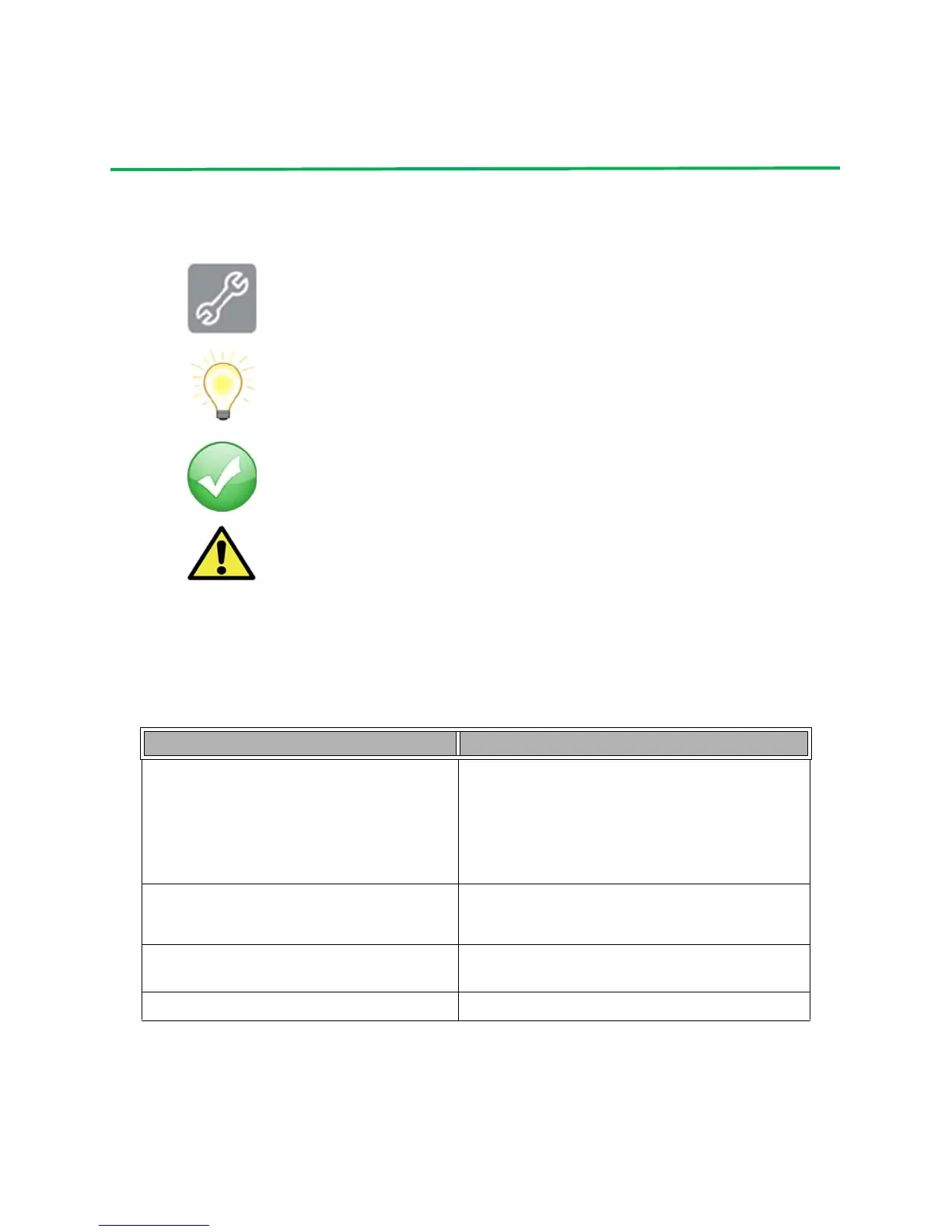©2011DigiInternational,Inc.. 4
Using this Guide
Conventions used in this Guide
Contact Information
FormoreinformationaboutyourDigiproducts,orforcustomerserviceandtechnicalsupport,contact
DigiInternational.
Thisiconindicatesastepthathasthepotentialtobetroublesome.
Furtherinformationregardingitemsmarkedwiththissymbolcanbe
foundin
“AppendixA”or“AppendixB”.
Thisiconindicatesahint,orconceptthatislearned.
Thisiconindicatesthatagoalofthekithasbeencompleted.
Thisiconindicatesawarningofthepotentialforconfusionordanger.
ToContactDigiInternationalby: Use
Mail
DigiInternational
WorldHeadquarters
11001BrenRoadEast
Minnetonka,MN55343
Phone
8:00AM‐5:00PM(U.S.MountainTime)
1‐866‐765‐9885toll‐freeUSAandCanada
1‐801‐765‐9885Worldwide
OnlineSupport
http://www.digi.com/support/eservice/
login.jsp
Email rf‐experts@digi.com
