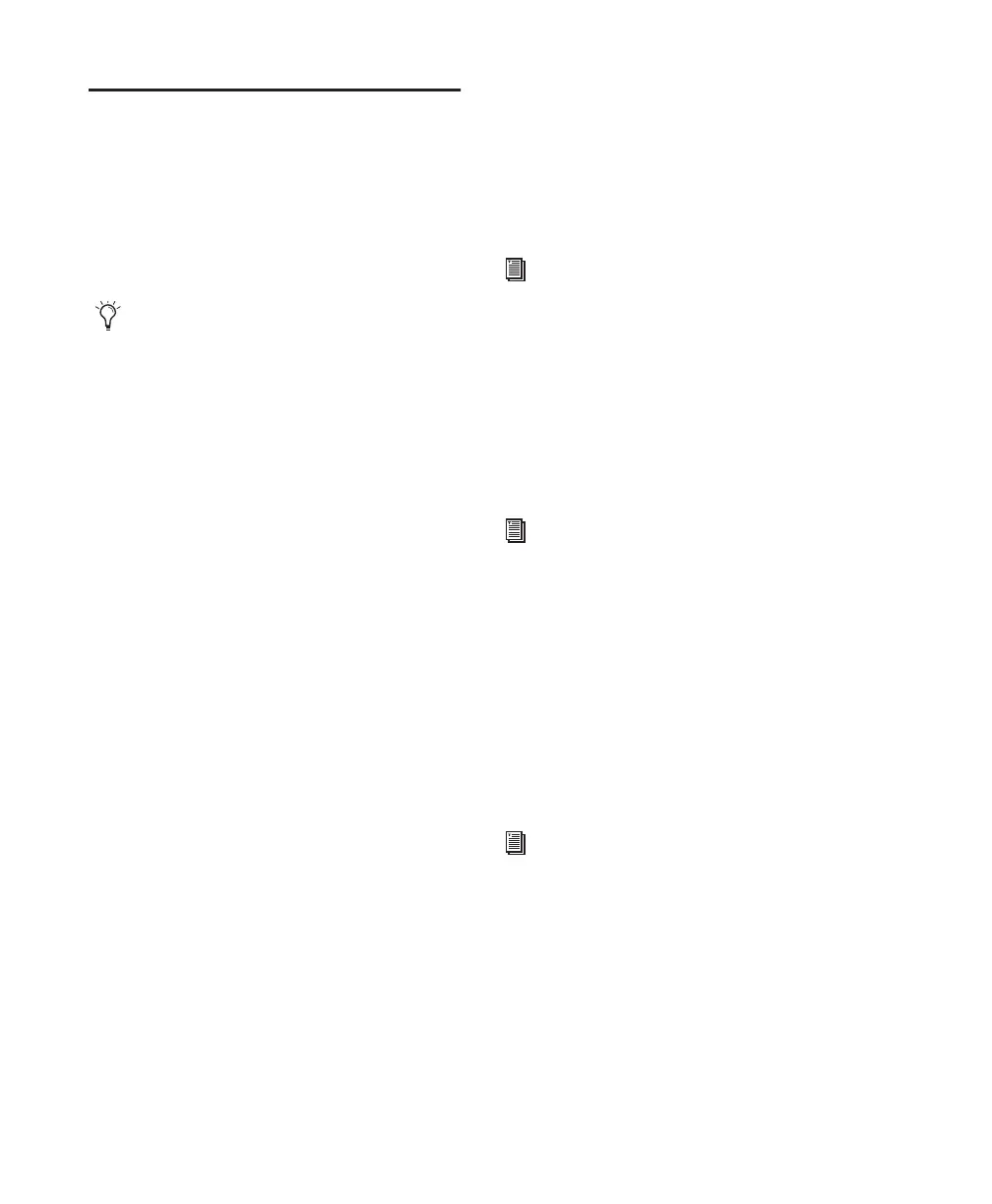Mbox 2 Pro Setup Guide12
Additional Software on the
Pro Tools Installer Disc
The Pro Tools Installer disc provides additional
software for your system, including audio driv-
ers (for playing other audio applications
through your Digidesign hardware) and a
Pro Tools demo session.
Third-Party Applications and
Plug-ins
Your Pro Tools package also includes several free
applications and plug-ins from selected Digi-
design Third Party developers. Once you've
completed your Pro Tools installation, you can
install these separately. Go to the Additional
Files\3rd Party Content folder on the
Pro Tools LE Installer disc.
Mbox 2 Pro Factory Bundle
Plug-ins
If you purchased a Factory version of
Mbox 2 Pro, go to the \Additional Files\Factory
Bundle Installers folder on the Pro Tools LE In-
staller disc and run the Mbox 2 Pro Factory Bun-
dle Setup.exe.
Windows Audio Drivers
The Mbox 2 Pro ASIO Driver and DirectSound
Window System Audio Driver let you use your
Digidesign Mbox 2 Pro hardware interface with
third-party applications that support the ASIO
Driver or DirectSound Driver standard.
The Mbox 2 Pro ASIO Driver and DirectSound
Driver for Mbox 2 Pro are automatically in-
stalled when you install Pro Tools.
Digidesign ASIO Driver
The Digidesign ASIO (Audio Sound Input Out-
put) Driver is a single-client multichannel
sound driver that allows third-party audio pro-
grams that support the ASIO standard to record
and play back through Digidesign hardware.
DirectSound Windows System Audio Driver
The DirectSound Windows System Audio Driver
is a multi-client, multichannel sound driver that
allows third-party audio programs that support
the DirectSound standard to play back and
record through Mbox 2 Pro.
Standalone Windows Audio Drivers
Digidesign Windows Audio Drivers can be in-
stalled on Windows systems that do not have
Pro Tools software installed. Use the standalone
version of the Digidesign Windows Audio Driv-
ers installer (Digidesign Audio Drivers
Setup.exe), which is available on the
Pro Tools LE Installer disc.
Refer to your Pro Tools Installer disc for ad-
ditional software and installers.
For detailed information on configuring the
Digidesign ASIO Driver, see the Windows
Audio Drivers Guide.
For detailed information on configuring the
Digidesign DirectSound Driver, see the
Windows Audio Drivers Guide.
For information on installing and configur-
ing the standalone version of the Digidesign
Windows Audio Drivers, see the Windows
Audio Drivers Guide.