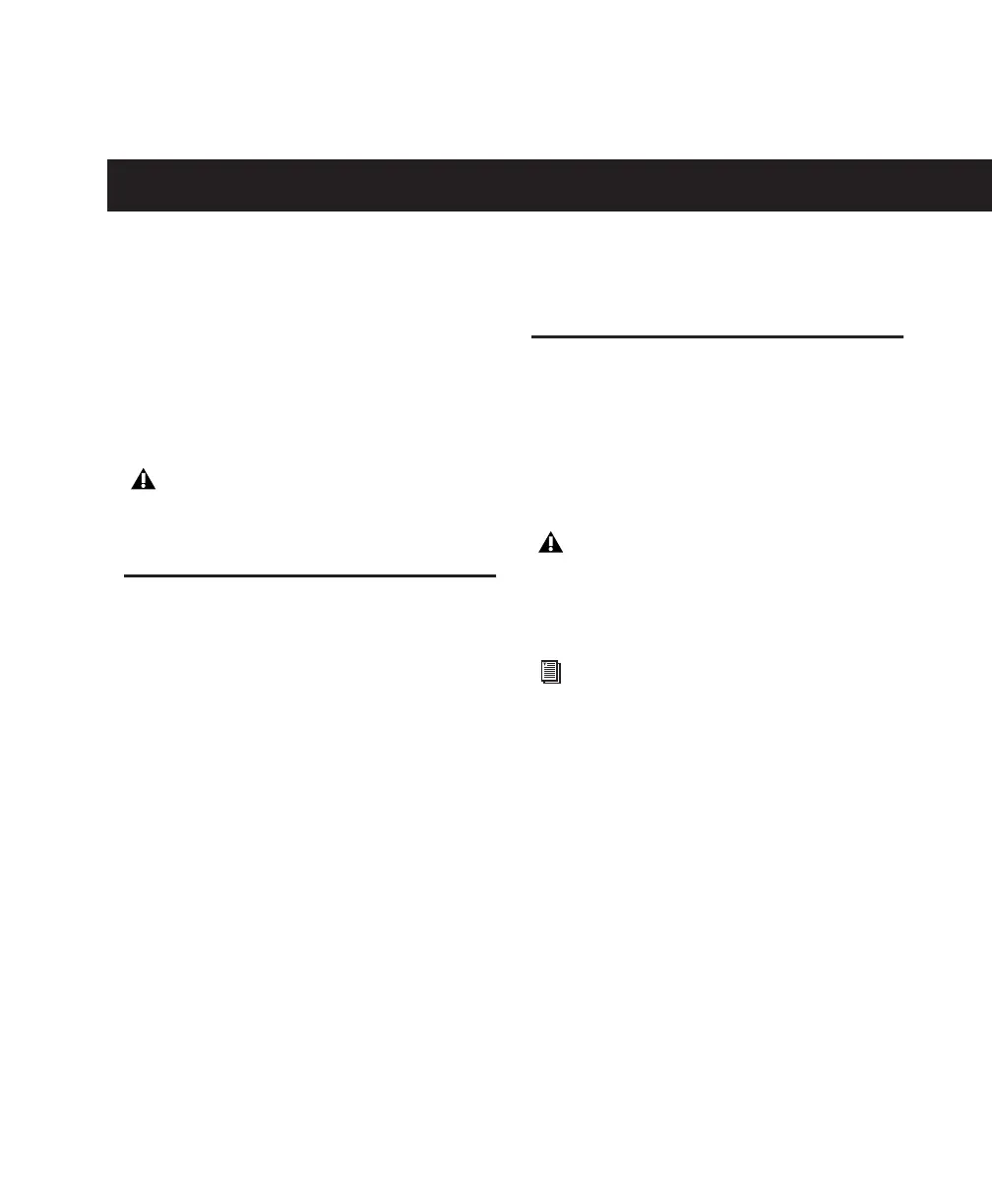Appendix C: Hard Drive Configuration and Maintenance 53
appendix c
Hard Drive Configuration and Maintenance
It is recommended that you start with a newly
formatted external or secondary internal audio
drive. You should also periodically defragment
your audio drive to ensure continued system
performance.
Avoid Recording to the
System Drive
Recording to your system drive is not recom-
mended. Recording and playback on a system
drive may result in lower track counts or fewer
plug-ins.
Supported Drive Formats and
Drive Types
Drive Formats
Mac Mac systems should use drives formatted
with HFS+ or HFS file system only.
Windows Windows XP systems should use drives
formatted as NTFS only.
Hard drive performance depends on factors in-
cluding system configuration, number of tracks,
session sample rate, density of edits, and the use
of crossfades and other processes such as Beat
Detective in a session.
For complete hard drive requirements, visit the
Digidesign website at:
www.digidesign.com/compatibility
Always back up any important data on your
drive before formatting it, as it will erase all
data on the drive.
HFS drives are supported as Transfer drives
only.
Windows systems can also support Mac
drives formatted with HFS+ system (also
commonly referred to as Mac OS Extended).
Refer to the Pro Tools Reference Guide for
more information (Help > Pro Tools Refer-
ence Guide).
