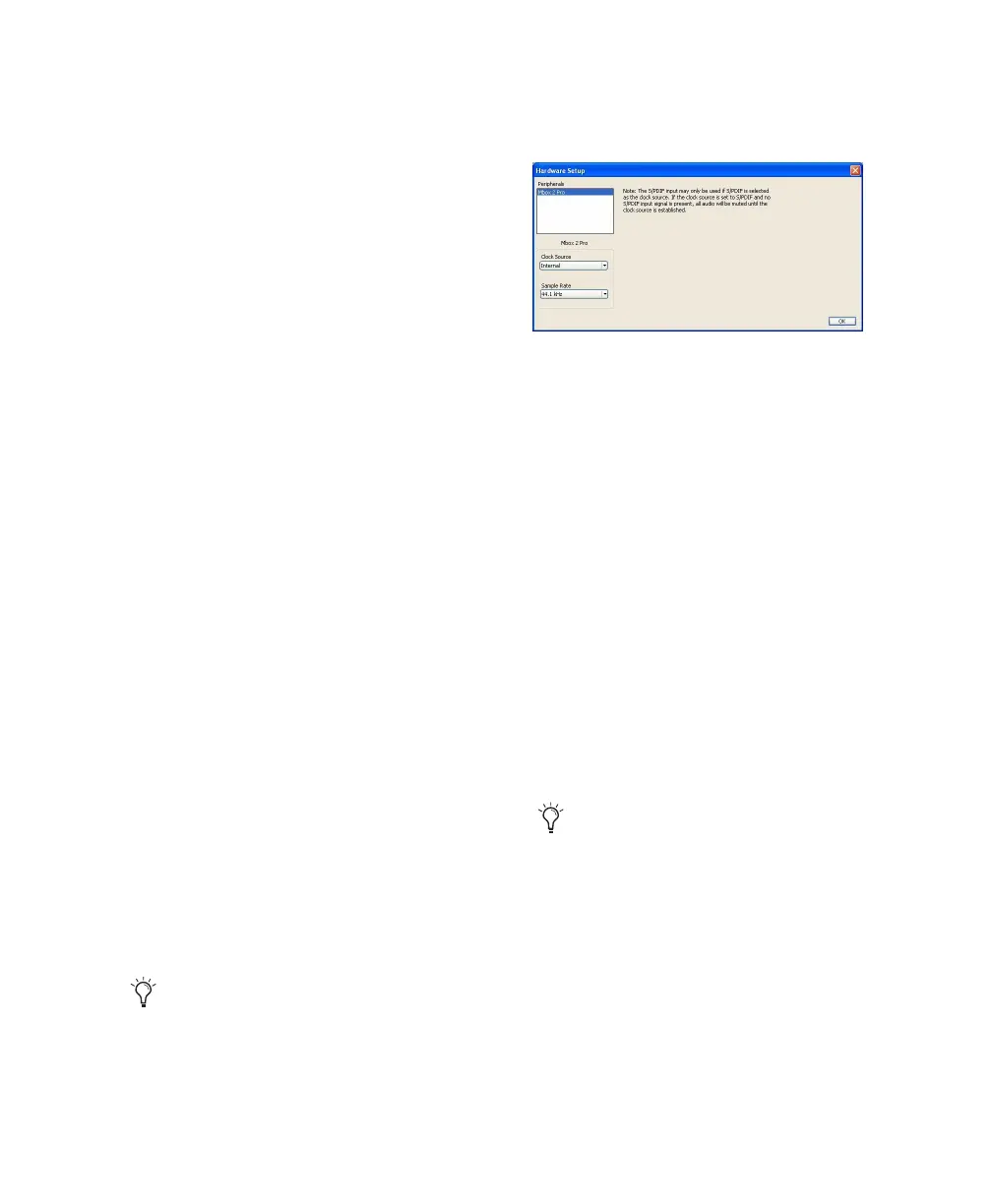Chapter 4: Configuring Your Pro Tools System 21
Optimizing the Plug-in Streaming Buffer
Size
(Structure Plug-in Only)
This option appears in the Playback Engine dia-
log only if one of the Structure sampler instru-
ment plug-in is installed on your system. This
option is useful when you are playing samples
from the same drive that contains audio for the
current session. When this option is selected,
Pro Tools automatically optimizes the size of
the Plug-in Streaming Buffer to facilitate disk ac-
cess from both Pro Tools and Structure. The
Plug-in Streaming Buffer Size pop-up menu is
unavailable when this option is selected.
To set Pro Tools to optimize the Plug-in Streaming
Buffer Size:
1 Choose Setup > Playback Engine.
2 Select the Optimize for Streaming Content op-
tion.
3 Click OK.
Pro Tools Hardware Settings
In the Hardware Settings dialog, Pro Tools lets
you set the default sample rate and clock source
for your system, as well as a range of controls
specific to each type of audio interface.
Default Sample Rate
The Sample Rate setting appears as the default
sample rate when you create a new session.
(This setting is available in the Hardware Setup
dialog only when no session is open.)
To change the default Sample Rate:
1 Choose Setup > Hardware.
2 Select the sample rate from the Sample Rate
pop-up menu.
3 Click OK.
Clock Source
The Pro Tools Hardware Setup dialog lets you se-
lect the Clock Source for the system.
Internal Use this setting if you are recording an-
alog signals directly into Mbox 2 Pro. When set
to internal, Mbox 2 Pro provides four channels
of input (analog only).
S/PDIF Use this setting to record or listen to
Mbox 2 Pro S/PDIF inputs connected to an ex-
ternal digital device. This setting will synchro-
nize Pro Tools to that digital device.
Word Clock Use this setting to clock Pro Tools LE
to a Word clock source connected to the
Mbox 2 Pro Word Clock In port.
You can change the sample rate when creat-
ing a new Pro Tools session by selecting a
different sample rate in the New Session
dialog. (Refer to
the Pro Tools Reference
Guide for details.)
Hardware Setup dialog for Mbox 2 Pro
S/PDIF input is only available when S/PDIF
is the Clock Source.
