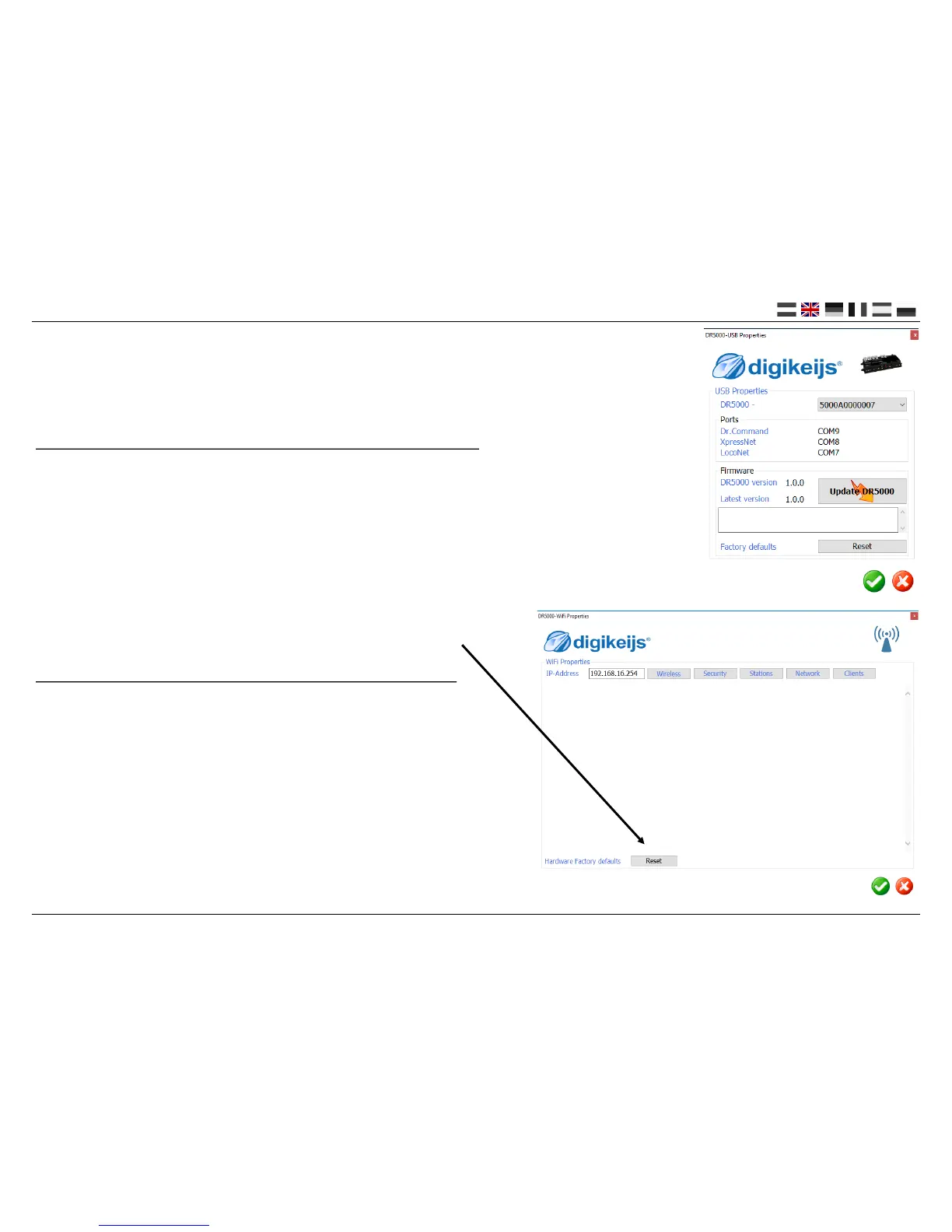DR5000 DIGICENTRAL
P 17
www.digikeijs.com
3.6 Restoring the factory sengs
It is possible to restore the sengs of the DR5000 to the factory sengs.
Through the USB menu in the conguraon soware you can acvate the Reset whereby the sengs of the DR5000 are
restored to factory sengs
NOTE! Restoring the factory sengs has no eect on the LAN and Wi-Fi sengs.
3.61 Restoring LAN and Wi-Fi sengs
From rmware version 1.0.1 it is possible to restore the sengs of the built-in LAN and Wi
-Fi module through the soware. You can acvate this reset by opening the Wi-Fi sengs
menu in the conguraon soware.
NOTE! This opon is only available aer soware and rmware version 1.0.1