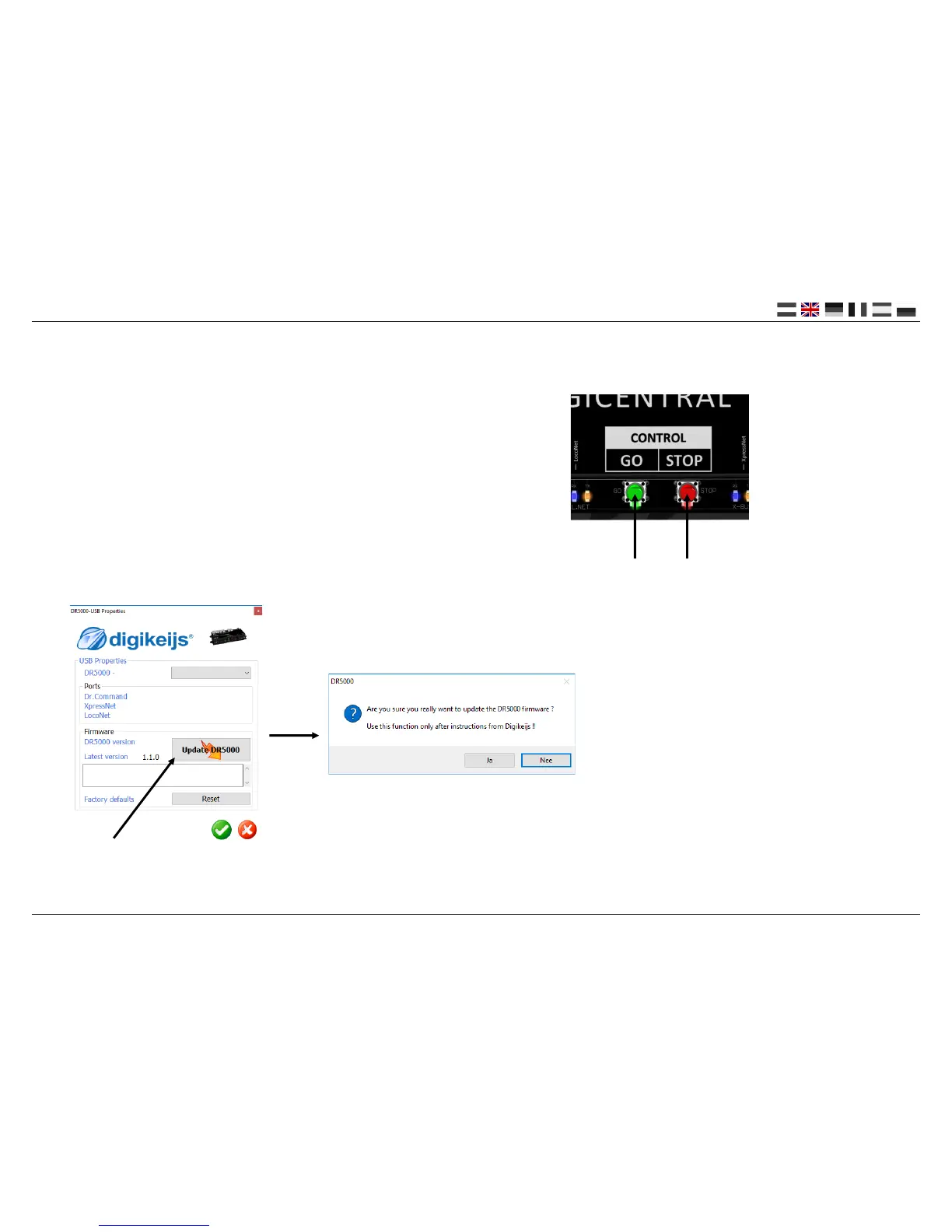DR5000 DIGICENTRAL
P 19
www.digikeijs.com
3.8 Firmware recovery mode
It may happen that something goes wrong while updang the rmware.
Should this happen then it is possible through the following steps to recover the rmware
into the device.
1) Connect the DR5000 only to the supplied power supply.
2) Press the green buon and hold it.
3) Press the red buon and hold it.
4) Release the green buon while holding on to the red buon.
5) Press the green buon again.
6) Both the Green and Red LEDs below the GO and STOP switch will light up simultaneously.
7) Connect the USB cable.
8) Open the DR5000 conguraon soware.
9) The Firmware update screen will automacally start.
9) Press "UPDATE DR5000" and then click "Yes"
10) The rmware is now uploaded into the DR5000.
11) The device is now working again.