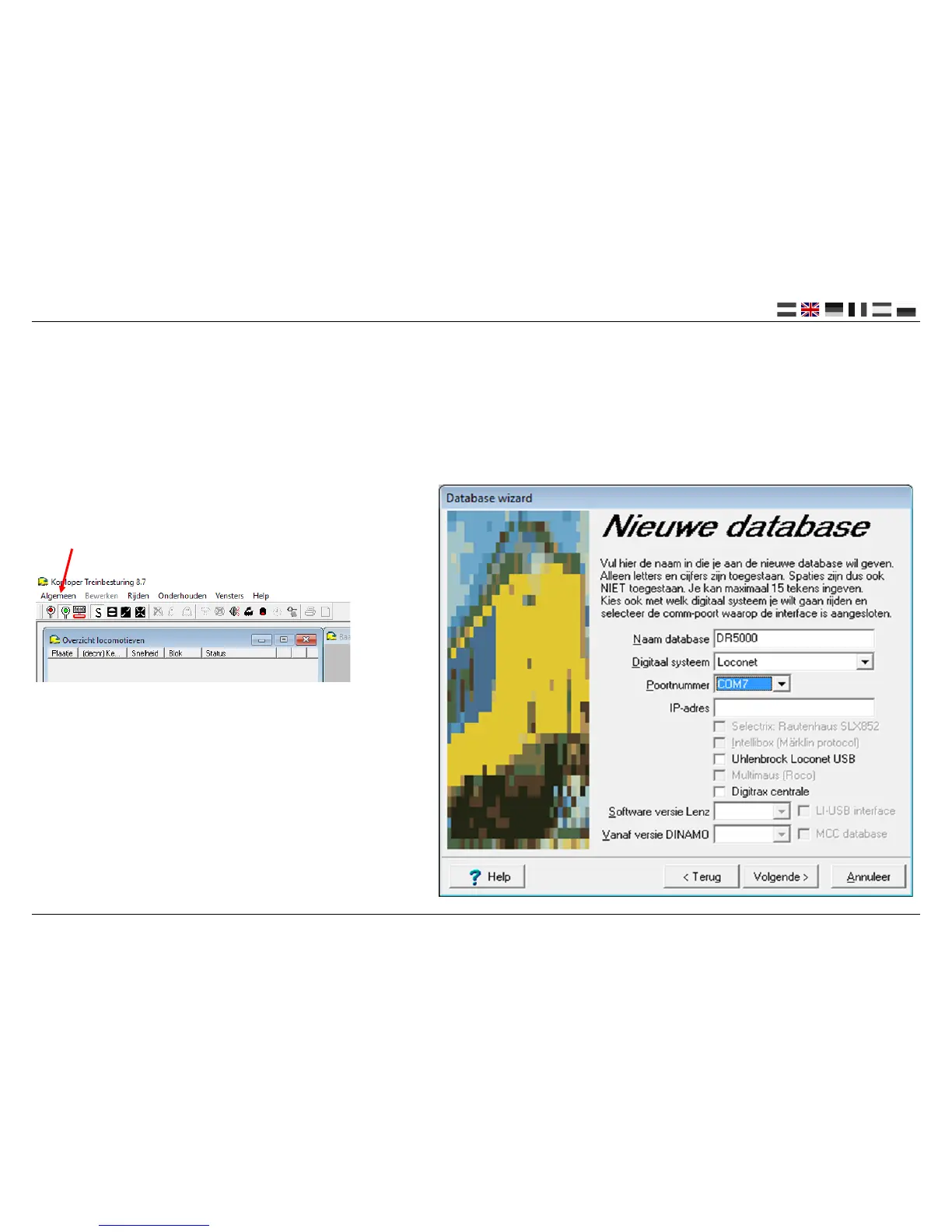DR5000 DIGICENTRAL
P 28
www.digikeijs.com
5.2 Connect to Koploper through USB
Start Koploper and in the General menu choose a new database. In the relevant elds enter Name of database, Digital system and Port number.
In the example below the name DR5000 has been chosen. For the digital system, LocoNet has been chosen and Port number COM7.
You can nd the COM port number by following the instrucons on page 20 of this manual.
Click on “Next” and aer that on “End”.
To check whether the connecon works you can clock on the green con-
ductor’s paddle signal in Koploper. Koploper will now connect to the
DR5000 through LocoNet and the green LED on the DR5000 will light up.
Click on the red conductor’s paddle signal and the DR5000 burns red.
The connecon is successful.