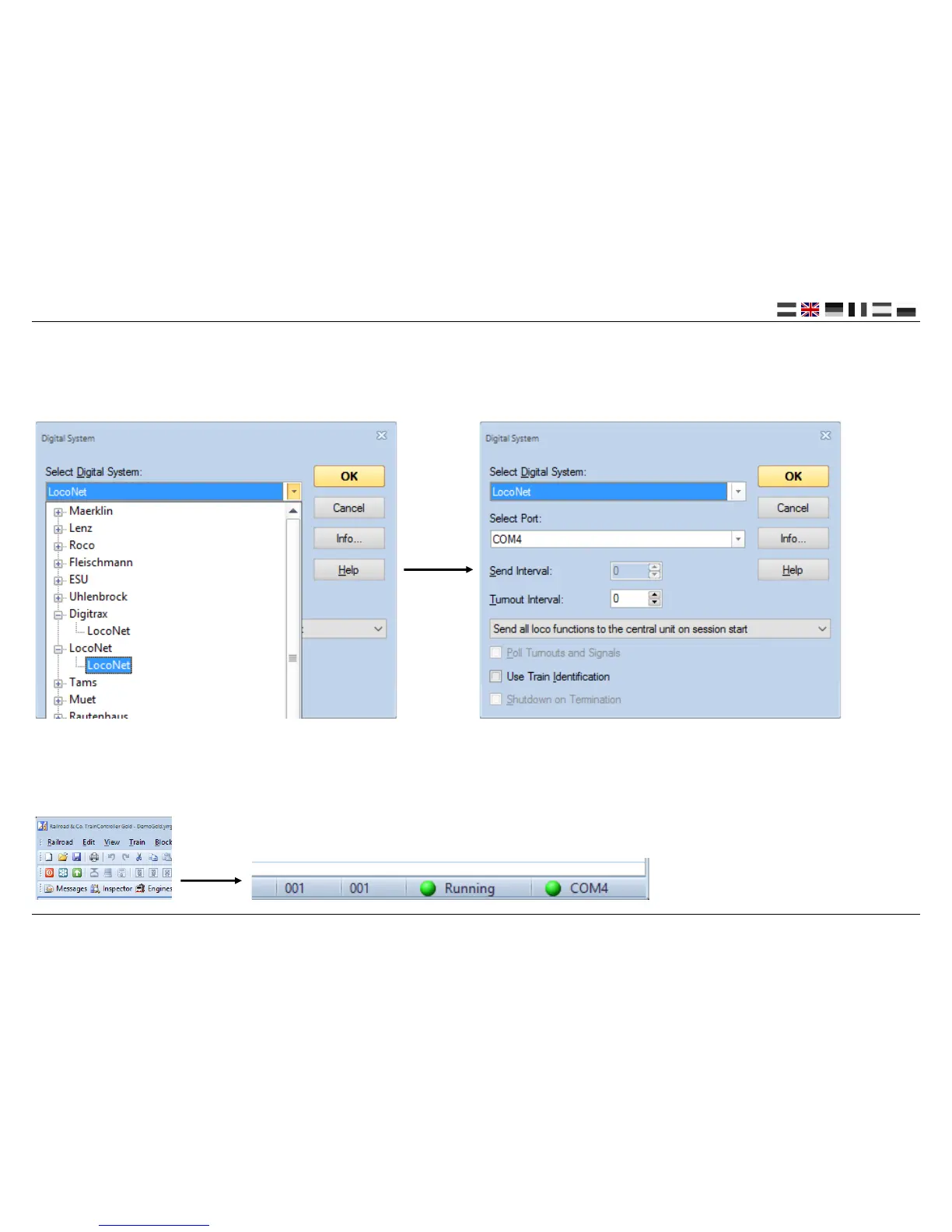DR5000 DIGICENTRAL
P 32
www.digikeijs.com
5.5 Connecng Traincontroller through USB
Start Train controller and in the menu “Railroad” choose “Setup Digital Systems”. Next, click on the buon “Add” to make a new connecon. In “Select Digital
System” choose ‘LocoNet’. In the next screen select the corresponding LocoNet COM port.
Now test the connecon by clicking on the green or red buon in Train controller. The controller will follow up the assignments from Train controller.
In the boom right you can also see the status of the connecon.