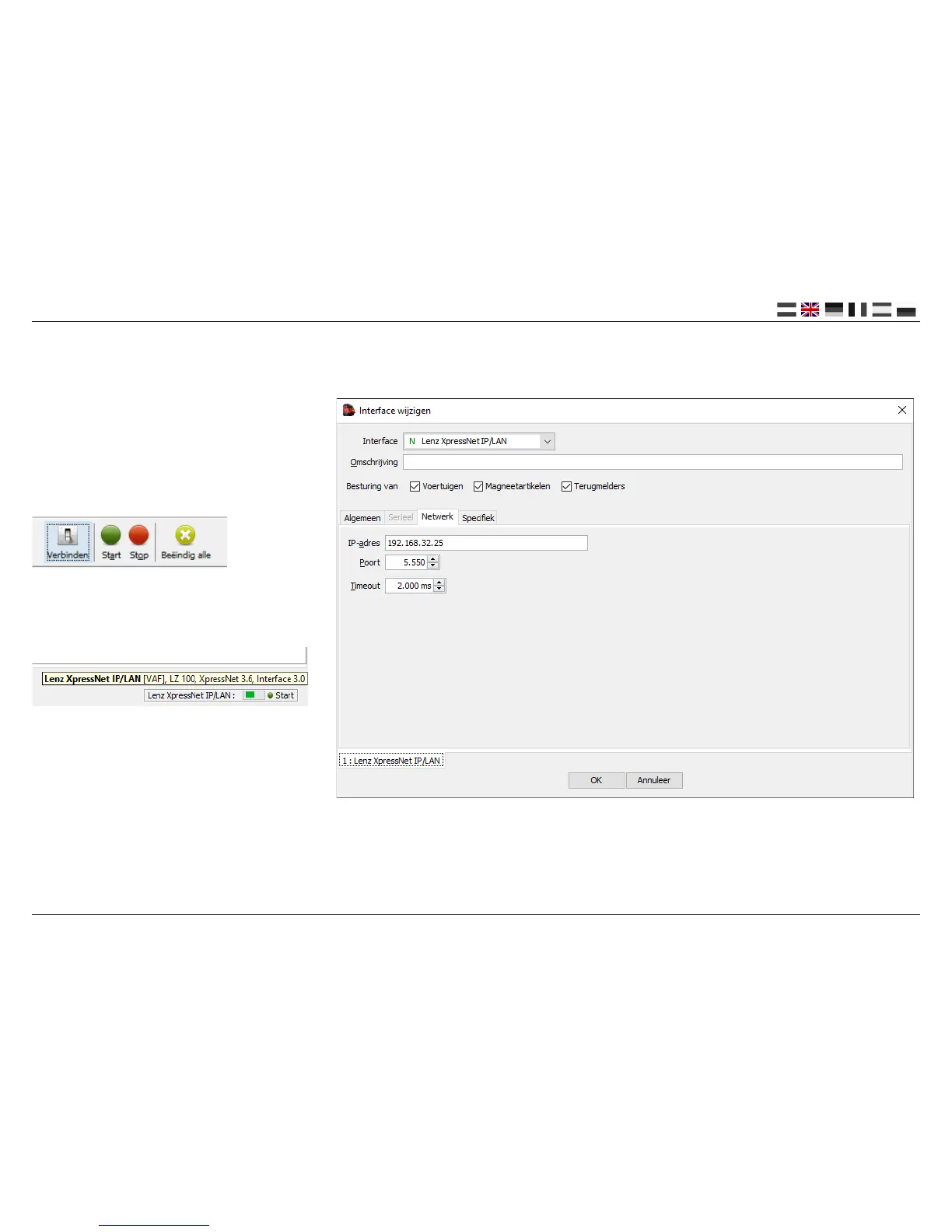DR5000 DIGICENTRAL
P 31
www.digikeijs.com
Now start iTrain and click on the changes menu in interface. In the interface eld choose N Lenz XpressNet IP/LAN.
Open the tab “Network” and enter the IP address the DR5000 has received from your router.
At Port enter port number 5550.
At Timeout enter 2000ms.
Click “OK” and try to connect to the DR5000 by click-
ing ‘connect’ at the top of the iTrain screen.
At the boom right in iTrain you can see whether this
has succeeded and if iTrain is now ‘online’.
Check whether the controller responds to the stop
and start buon. If so, the connecon has been
successful!