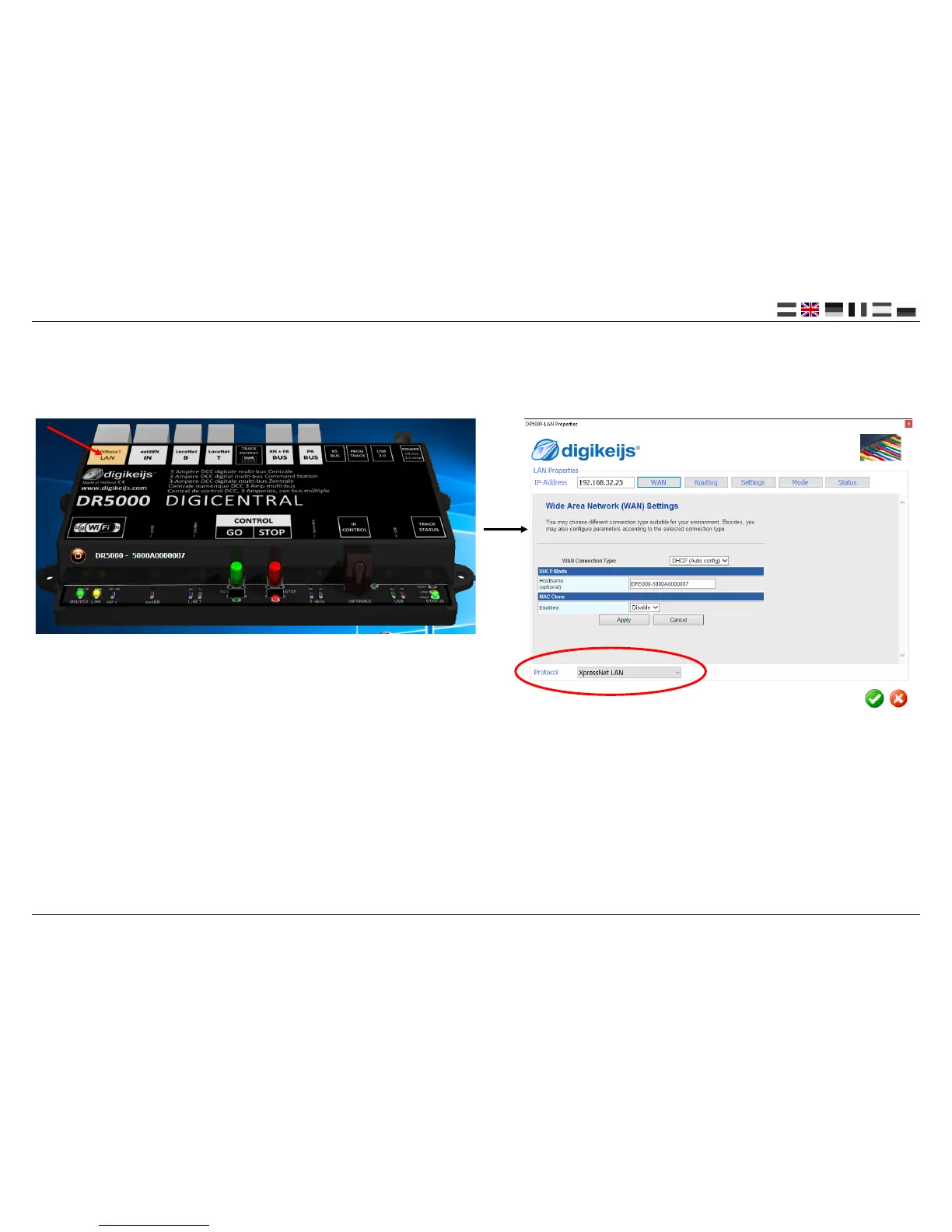DR5000 DIGICENTRAL
P 30
www.digikeijs.com
5.4 Connecng iTrain through LAN
Connect the DR5000 to your local network and start the DR5000 Conguraon Soware. Next, click on the “100baseT LAN” sengs.
Now the ‘LAN Properes’ screen will open. At the boom of this screen choose ‘XpressNet LAN’ in protocol sengs and click on the green OK buon.
The DR5000 is now set to accept XpressNet LAN connecons.
Connue with seng up the iTrain on the next page.