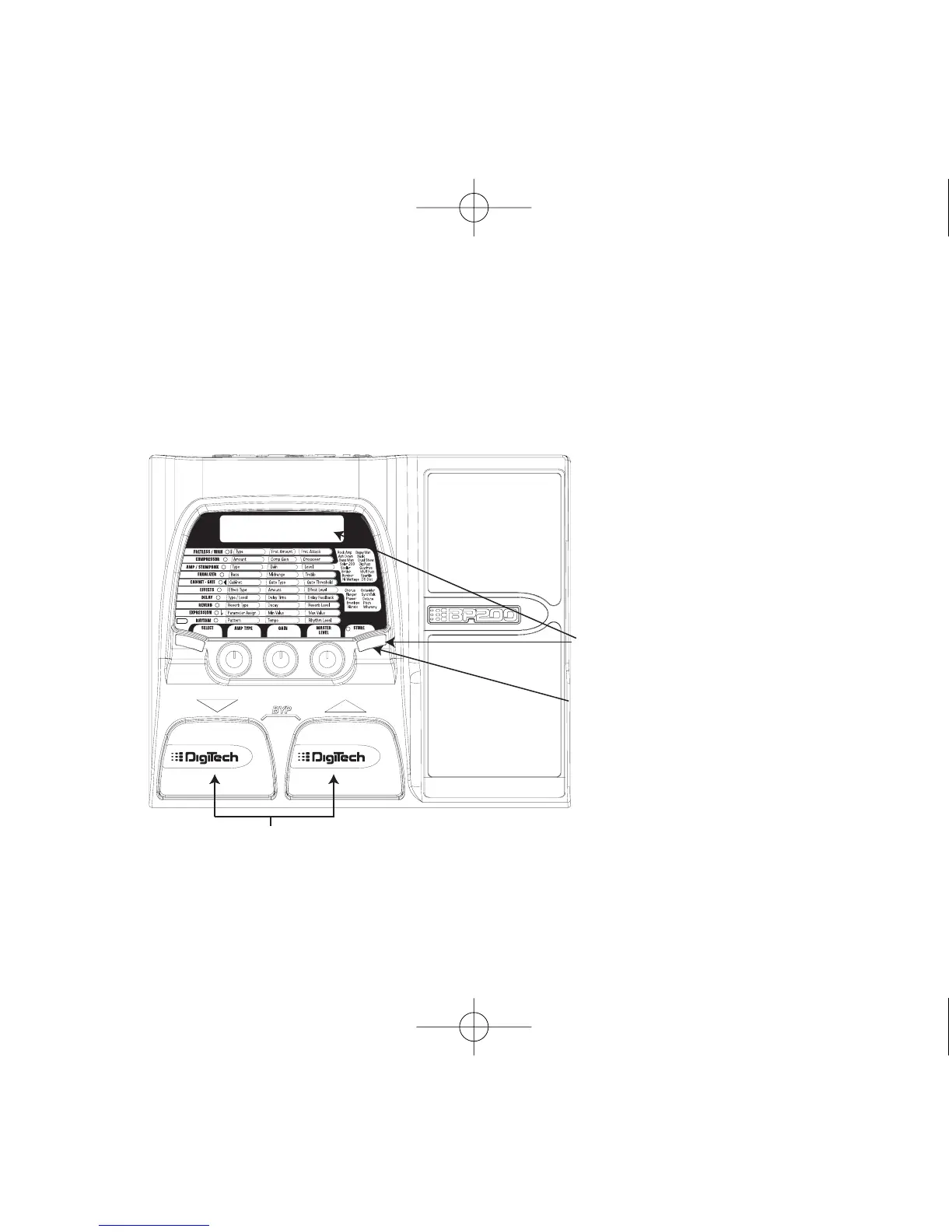3.Press the STORE button again. A three letter abbreviation of the preset name and the
preset number is displayed.
4.Select a new preset location (if desired) using the UP or DOWN footswitches or the
MASTER LEVEL knob. Only presets 1-40 can be overwritten.
5.Press the STORE button a final time to store your changes. STORED followed by the
current preset name is displayed.
Note: The SELECT and RHYTHM buttons abort the Store Mode.
4. Select Destination
3. Press Store Again
5. Press Store Again