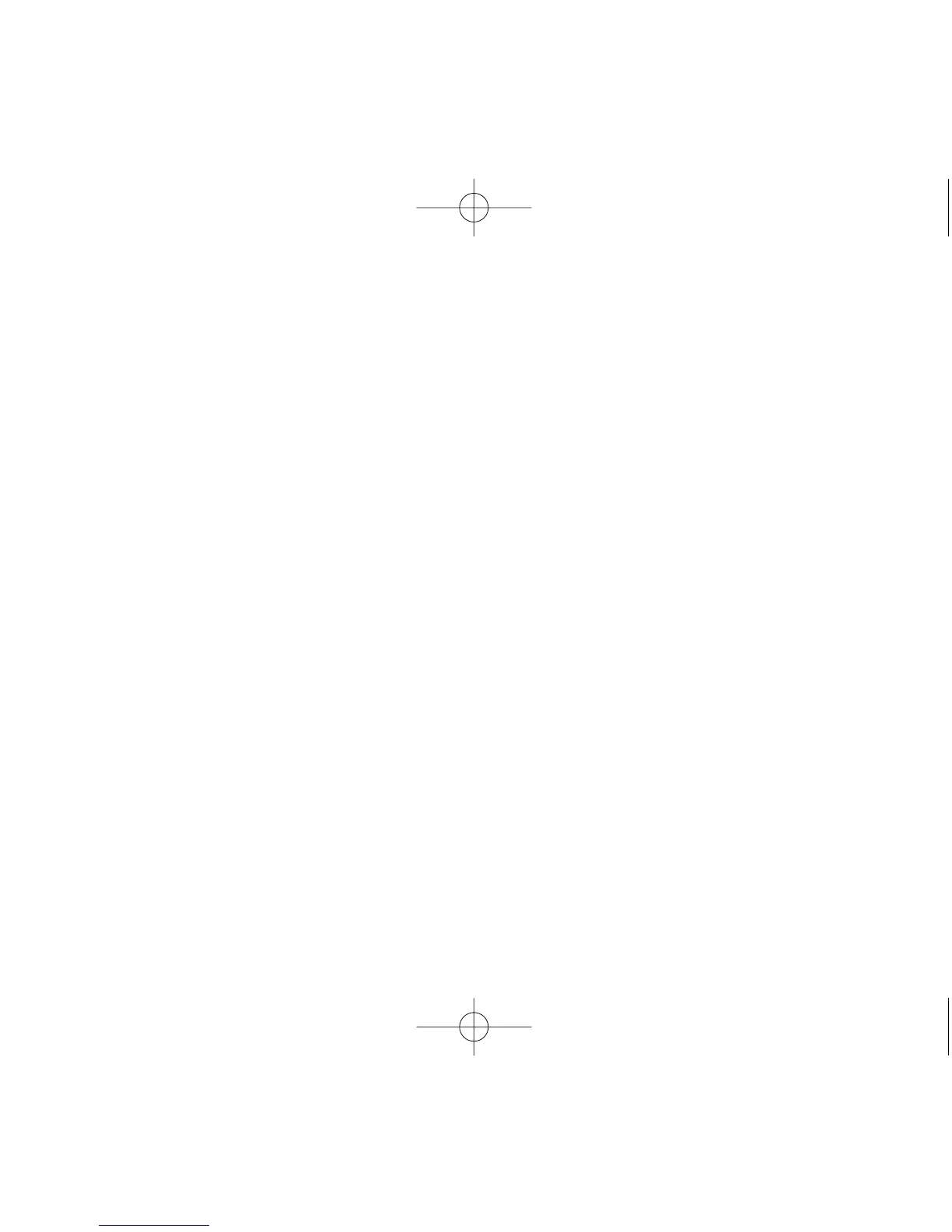4.Rotate the GAIN knob to adjust the minimum value the expression pedal reaches
(toe up).
5.Rotate the MASTER LEVEL knob to adjust the maximum value the expression
pedal reaches (toe down).
6.Press the STORE button to store your changes. See page 10 for more information
on storing presets.
Here is a list of the parameters that can be assigned to the expression pedal:
PARAMETER MIN VALUE MAX VALUE
WAH 1 99
A GAIN 0 99
AMPLVL 0 99
AMOUNT 1 99
EFFLVL 0 99
WHAMMY 0 99
FBACK 1 99-R-HOLD
DLYLVL 0 99
DECAY 1 99
REVLVL 0 99
VOLPRE **** ****
VOLPST **** ****
Expression Pedal Calibration
It is important to calibrate your expression pedal for it to function properly. To cali-
brate the expression pedal,do the following:
15