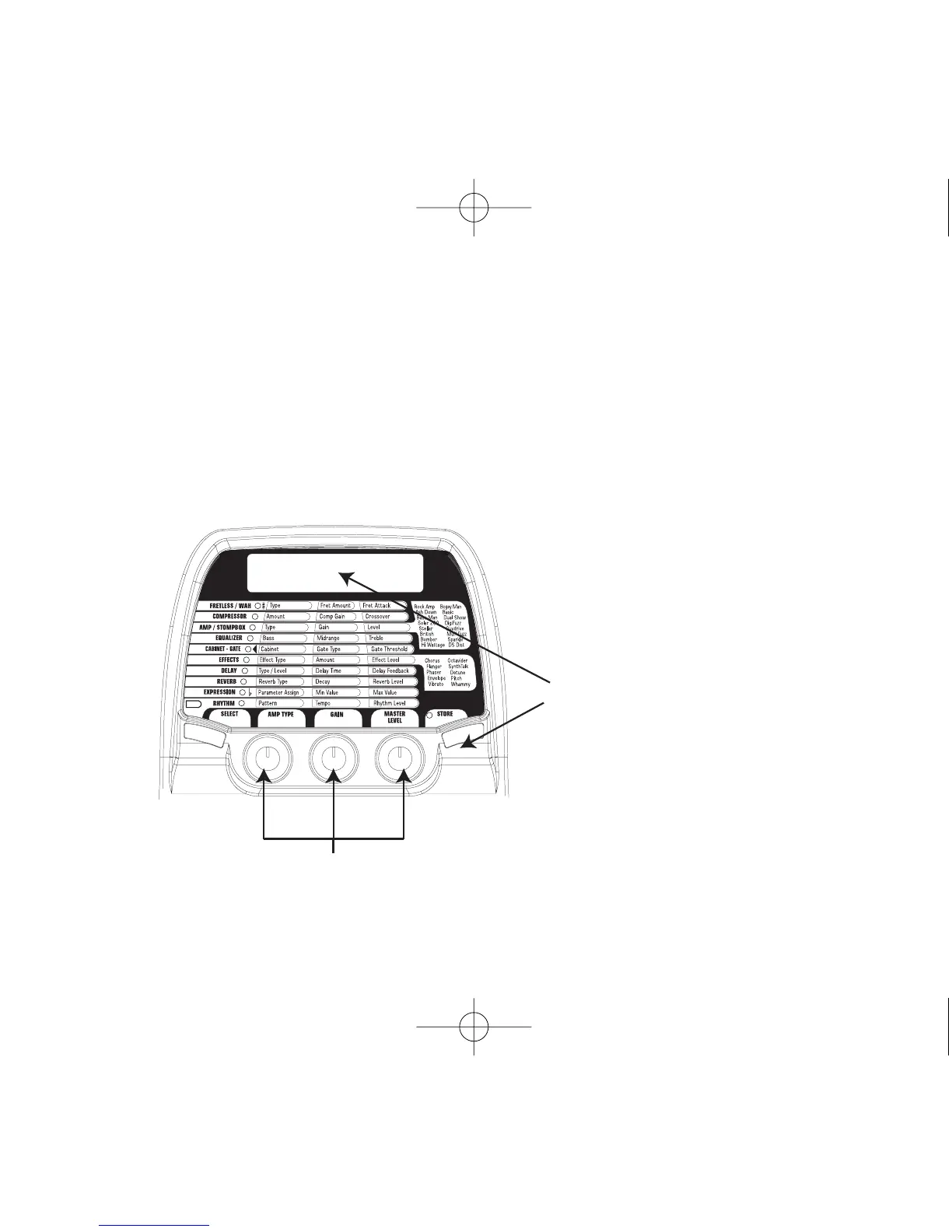Store Mode
After modifying a preset,you must store your settings to one of the 40 User Preset loca-
tions. Do the following to store changes,or store a preset to a different location:
1.Press the STORE button. The STORE LED begins blinking off and on and the first
character of the name flashes.
2.Use the AMP TYPE knob or either footswitch to change the character. Use the
GAIN knob to move to the next character to the left or right in the name.
1. Press Store
2. Use Knobs to