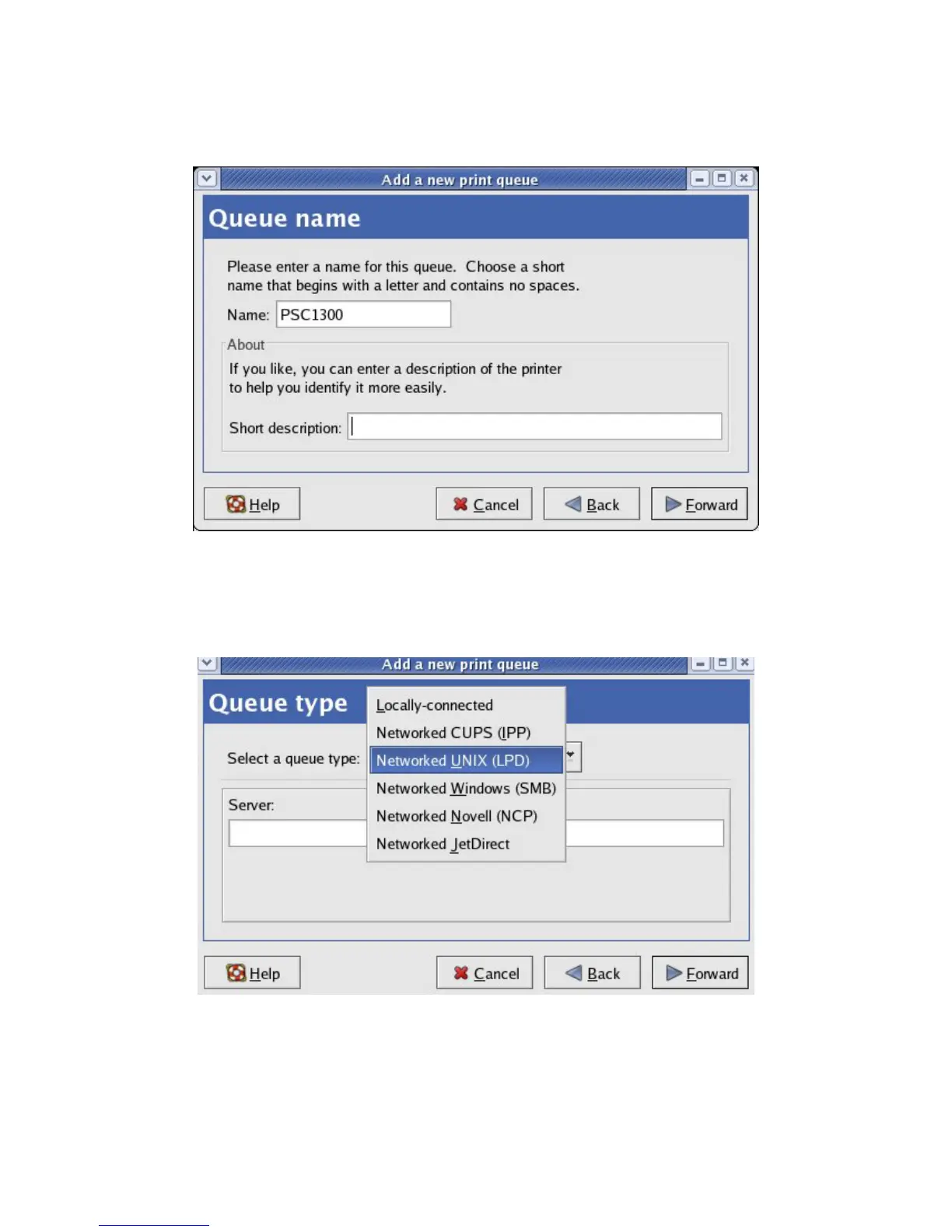4. Fill in your desired printer name and description (optional) in Queue name
window and then click on the Forward button.
5. In Queue type window, you will now be asked to specify which Printer Queue
type you are using, select the one option form Networked Unix (LPD),
Networked CUPS (IPP), Networked Windows (SMB) and Networked
JetDirect options. Click on the Forward button.
6. Fill in parameters for Queue type window:
A. Networked Unix (LPD): Fill in the Server’s IP address and queue name
and then click the Forward button. Example: If your Server’s IP address is
192.168.1.100 and it connects to HP PSC 1300 MFP via USB1 port. You can
40