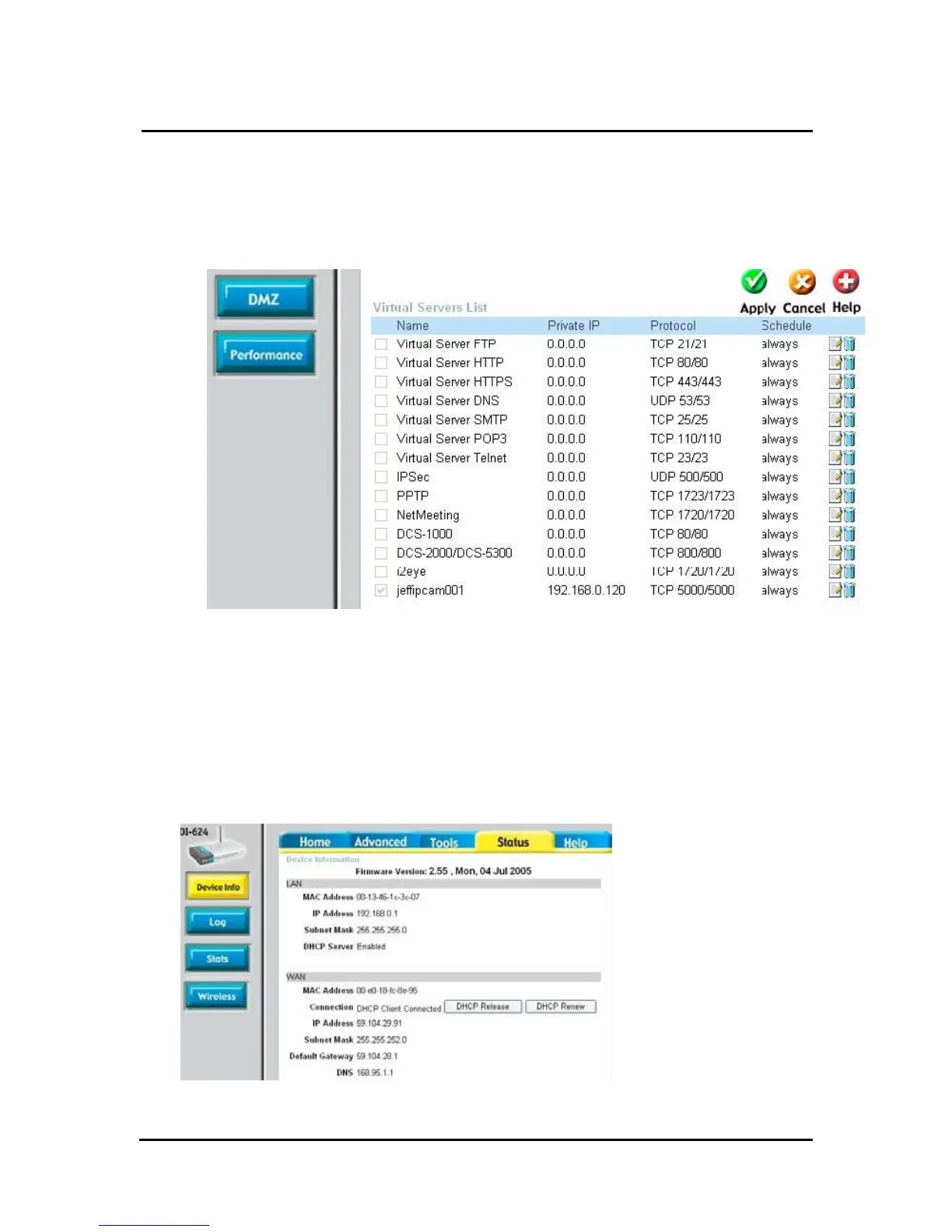`
DN-16032 User’s Guide
P
P
a
a
n
n
/
/
T
T
i
i
l
l
t
t
I
I
P
P
S
S
u
u
r
r
v
v
e
e
i
i
l
l
l
l
a
a
n
n
c
c
e
e
C
C
a
a
m
m
e
e
r
r
a
a
DN-16032 USER’S GUIDE PAGE 26/61 Rev. PV1.0
(5) After adding the IP address, you can see jeffipcam1 in the virtual server list (refer to
Figure 4.2).
Figure 4.2
(6) Restart PC and IP Share. After restarting, if you want to connect IP-CAM from WAN
interface, please go to Status\WAN\IP Address of the router’s web configurator.
(http://59.104.28.251:5000, refer to Figure 5)
Figure 5