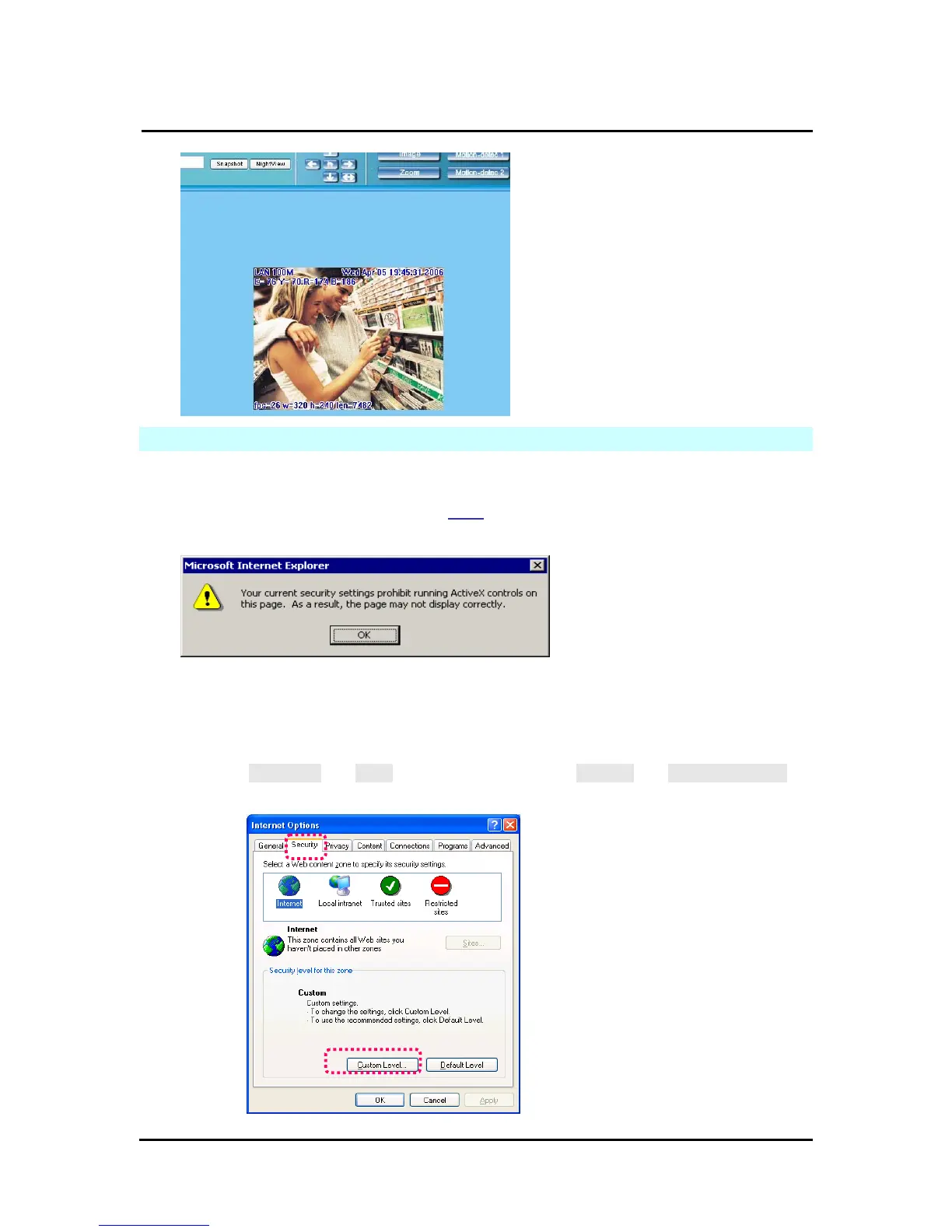`
DN-16032 User’s Guide
P
P
a
a
n
n
/
/
T
T
i
i
l
l
t
t
I
I
P
P
S
S
u
u
r
r
v
v
e
e
i
i
l
l
l
l
a
a
n
n
c
c
e
e
C
C
a
a
m
m
e
e
r
r
a
a
DN-16032 USER’S GUIDE PAGE 29/61 Rev. PV1.0
3.2 LIVEVIEW
When using IP Cam for the first time, users must change the Internet Explorer security
settings (please refer to settings step 3.2.1
). Otherwise, the system will display the
following warning, and be unable to display the surveillance feeds.
After having successfully set up the IP CAM settings during the first use, users do not
need to change the settings again for later use.
3.2.1 The IE security settings can be changed by following the steps below:
Step 1. IE Toolbar ---> Tools ---> Internet Options ---> Security ---> Custom Level …
