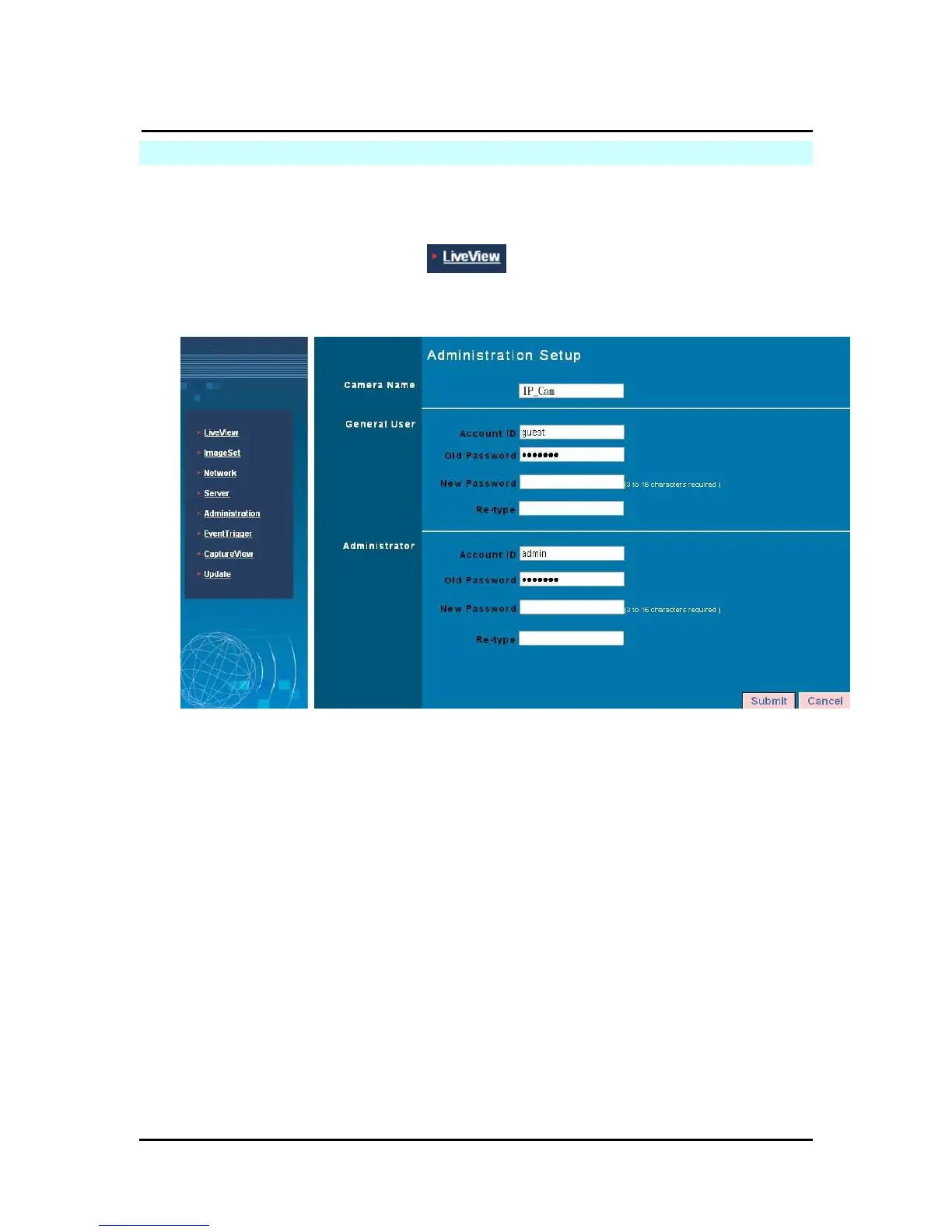`
DN-16032 User’s Guide
P
P
a
a
n
n
/
/
T
T
i
i
l
l
t
t
I
I
P
P
S
S
u
u
r
r
v
v
e
e
i
i
l
l
l
l
a
a
n
n
c
c
e
e
C
C
a
a
m
m
e
e
r
r
a
a
DN-16032 USER’S GUIDE PAGE 44/61 Rev. PV1.0
5.6 ADMINISTRATION SETUP
This menu allows you to designate an IP CAM name, administrator password and other
user passwords. Administrators may access all IP CAM functions and settings, while
general users may only utilize the
view and may not access any of the
settings.
5.6.1 Camera Name
This allows you to set a name for the IPCAM name that will be displayed on the video for
identification purposes.
5.6.2 General User
This menu allows you to change the account ID and password for general users.
Using the General User settings:
Step 1: Enter the user name in the “Account ID” field.
Step 2: Enter existing password you wish to change in the “Old Password” field.
Step 3: Enter the new password in the “New Password” field.
Step 4: Confirm the password by entering it once more in the “Re-type” field;