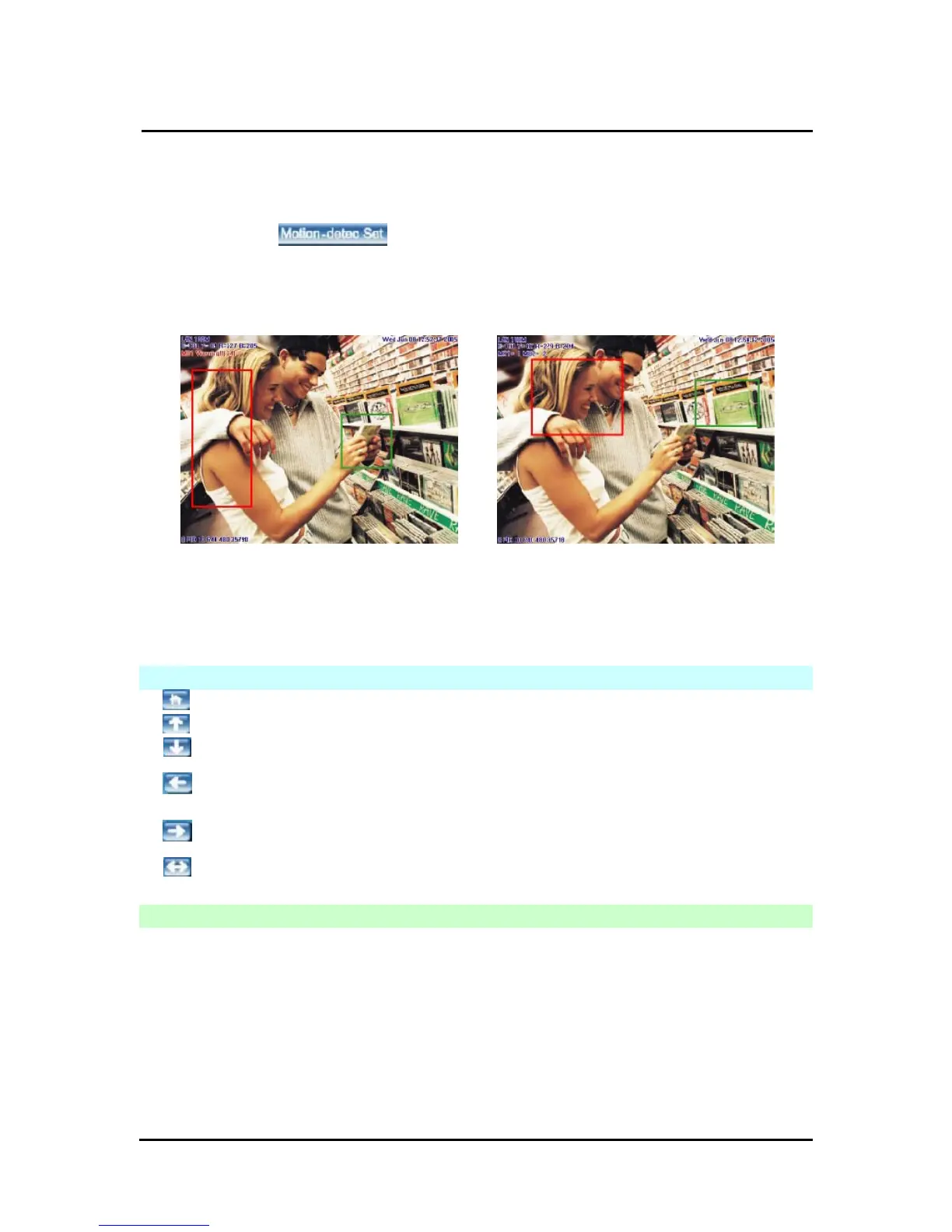`
DN-16032 User’s Guide
P
P
a
a
n
n
/
/
T
T
i
i
l
l
t
t
I
I
P
P
S
S
u
u
r
r
v
v
e
e
i
i
l
l
l
l
a
a
n
n
c
c
e
e
C
C
a
a
m
m
e
e
r
r
a
a
DN-16032 USER’S GUIDE PAGE 36/61 Rev. PV1.0
- Motion_detec_set: This sets the MD (Motion Detection) sensitivity, which is usually set
to a value of 5. This means that the motion detection will be toggled with as little of a
5% change in the MD range. The lower the number entered, the higher the sensitivity
of the MD.
( )
When motion is detected, the screen should display an MD warning in red in the upper
left hand corner if there is movement within MD1 or MD2, as shown in below:
- Any motion detection range can be selected in 640x480 and 320x240 resolutions
- In 160x120 resolution, the motion detection is fixed to the entire image.
Note:
1. Motion Detection can exist PC and SD Card
2. Image that MD reaches PC is stored to C: \tmp\webmd
4.5 MOTOR CONTROL
1. — Home , return to the middle place.
2.
— Up , press it to move up.
3. — Down , press it to move down.
4.
— Left press it to move left.
5. — Right , press it to move right.
6. — Detection , After press the bottom, IP Cam will detect horizon automatically
5. ADVANCED APPLICATION
This chapter explains the advanced settings for the DN-16032, including:
- Image Setup
- Capture View
- Network Setup
- Server Setup
- Event Trigger Setup
- Administration Setup
- Software Update
