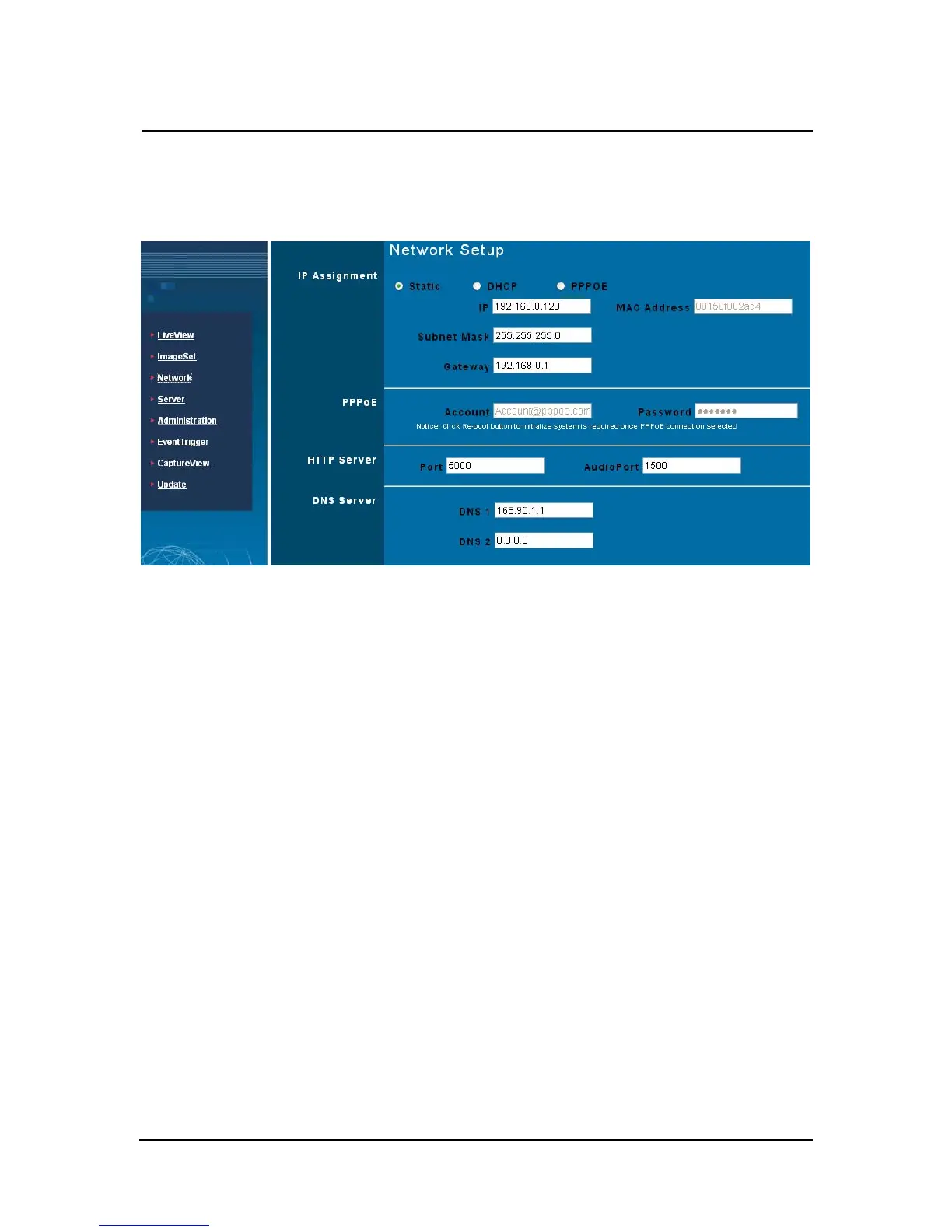`
DN-16032 User’s Guide
P
P
a
a
n
n
/
/
T
T
i
i
l
l
t
t
I
I
P
P
S
S
u
u
r
r
v
v
e
e
i
i
l
l
l
l
a
a
n
n
c
c
e
e
C
C
a
a
m
m
e
e
r
r
a
a
DN-16032 USER’S GUIDE PAGE 40/61 Rev. PV1.0
- Http Server port settings
- Set the port of UDP Server and also Audio Port
- DNS settings
MAC Address:Displays the Mac address of the IP CAM
5.4.1 IP Assignment:
Static IP Assignment refers to the fixed settings of the ISP or network engineering
department.
IP Address: Includes Static, DHCP and PPPoE. DHCP and PPPoE are typically dynamic
IPs where a DHCP server or your ISP designates an IP address each time you log on.
When using the “Static” setting, you must enter the following information:
- IP Address:The IP address of the IP CAM
- Subnet Mask:Set by default to 255.255.255.0
- Gateway:Default gateway
When using the “DHCP” setting, you do not need to enter any of the above settings. You
must only enter the address of the DHCP Server in the “Server” field.
When using the “PPPoE” setting, you must correctly enter your ISP Login name and
password. Please refer to unit 5.4.2 for details.
5.4.2 PPPoE
This menu allows you to enter the dial-up settings during PPPoE IP assignment. This
usually refers to entering your ID account name and password. Remember that you must