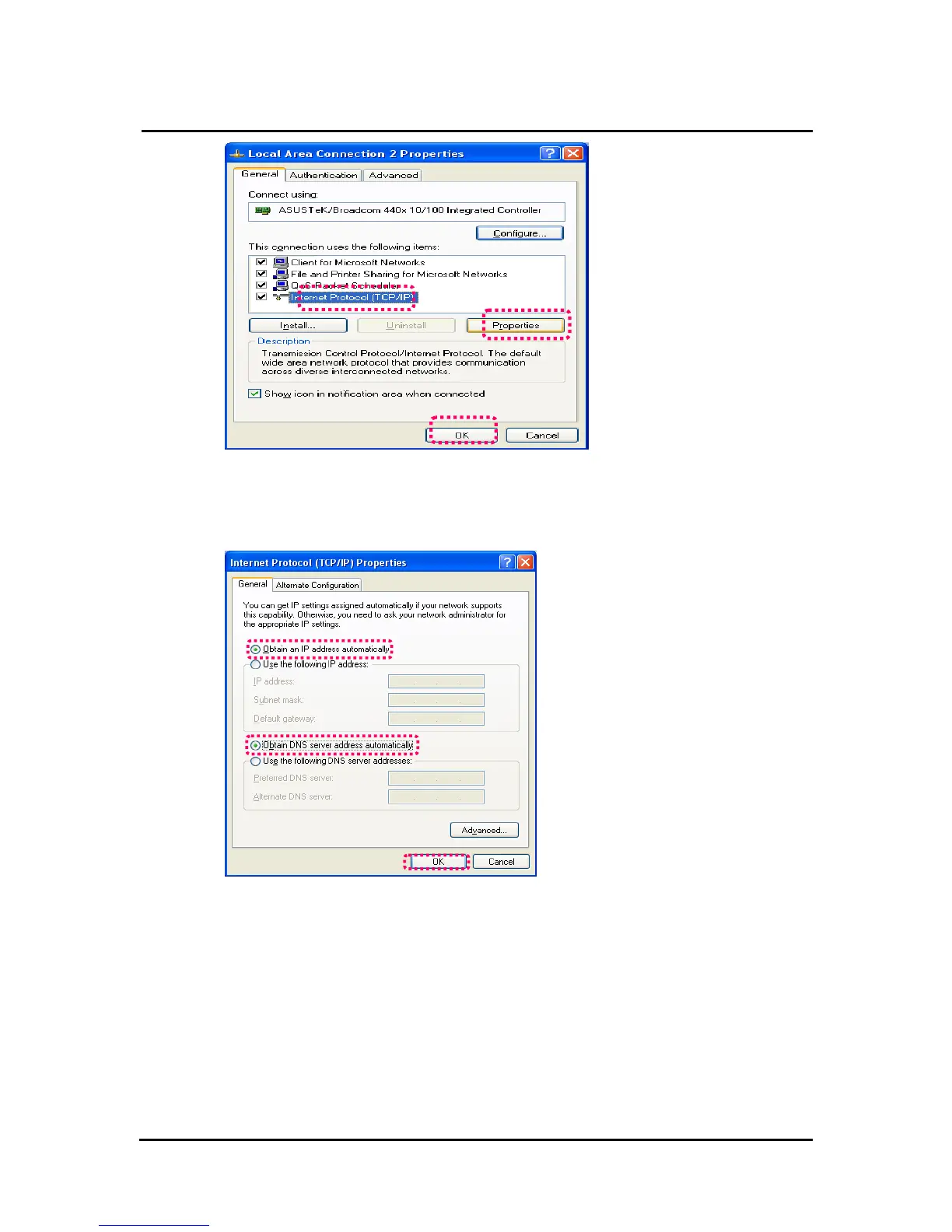`
DN-16032 User’s Guide
P
P
a
a
n
n
/
/
T
T
i
i
l
l
t
t
I
I
P
P
S
S
u
u
r
r
v
v
e
e
i
i
l
l
l
l
a
a
n
n
c
c
e
e
C
C
a
a
m
m
e
e
r
r
a
a
DN-16032 USER’S GUIDE PAGE 55/61 Rev. PV1.0
Step 5: Select “automatically retrieve IP Address (O)” and “Automatically retrieve DNS
server address (B)”. Click on “ok”.
D. Using the IP CAM EZ IPCAM with DDNS Viewer.
Step 1: Open CAM_EZ Search, and Click on Update. Wait for about 60 seconds (actual
time dependant on the quality of your connection), and the IP CAM EZ IPCAM
should be detected automatically. Click on the EZ IPCAM to view its IP and
Gateway settings. If the system detects a floating IP address, submask, or
gateway that cannot be changed, it means that the IP CAM EZ IPCAM on the local
network has been successfully connected via a PPPoE connection, as shown
