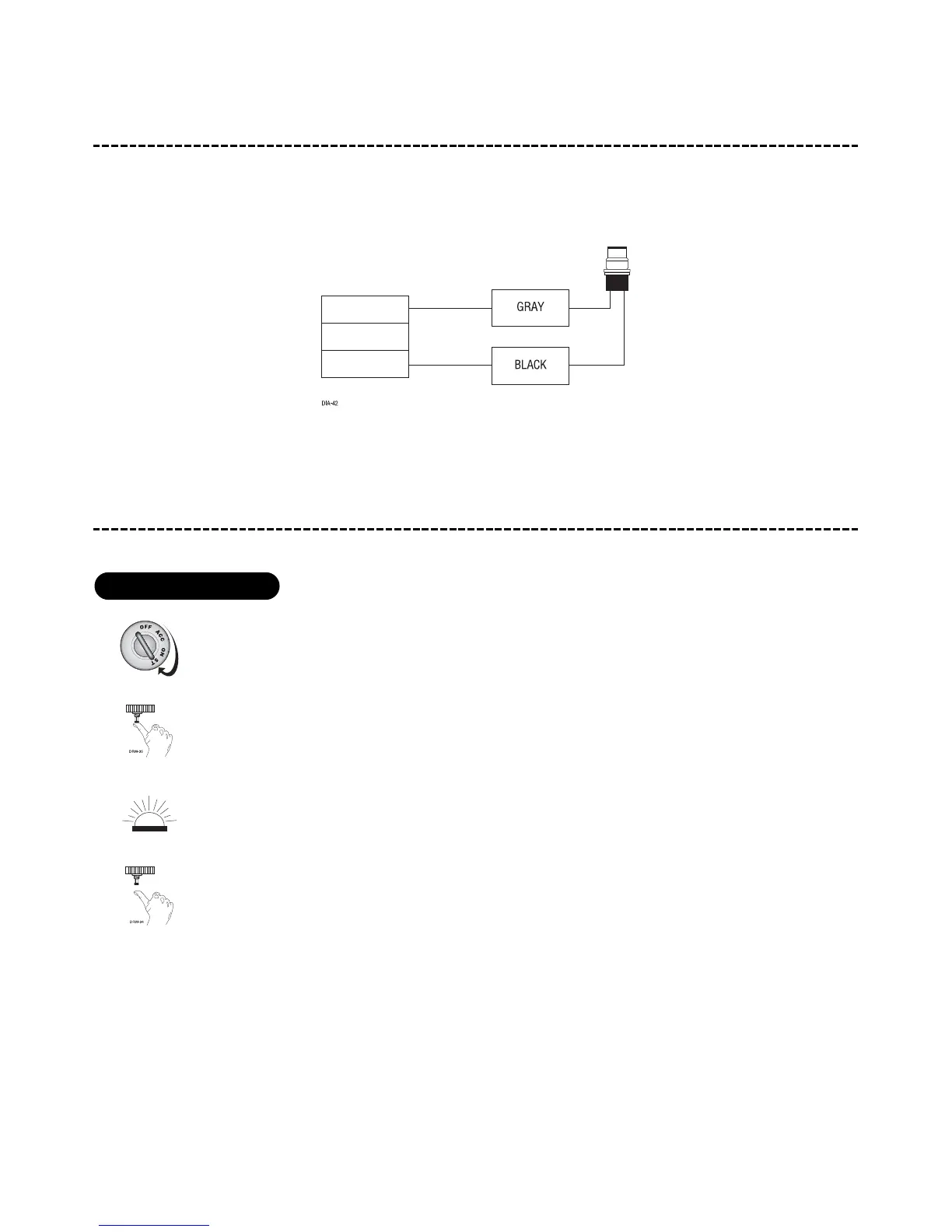© 2005 Directed Electronics—all rights reserved
2255
pplluugg--iinn pprrooggrraamm sswwiittcchh
The Program switch plugs into the blue two-pin connector.
ttaacchh lleeaarrnniinngg
1. Start the vehicle with the key.
2. Within 5 seconds, press and
HHOOLLDD
the Program switch.
3. The LED will light constant when the tach signal is learned.
4. Release the Program switch.
