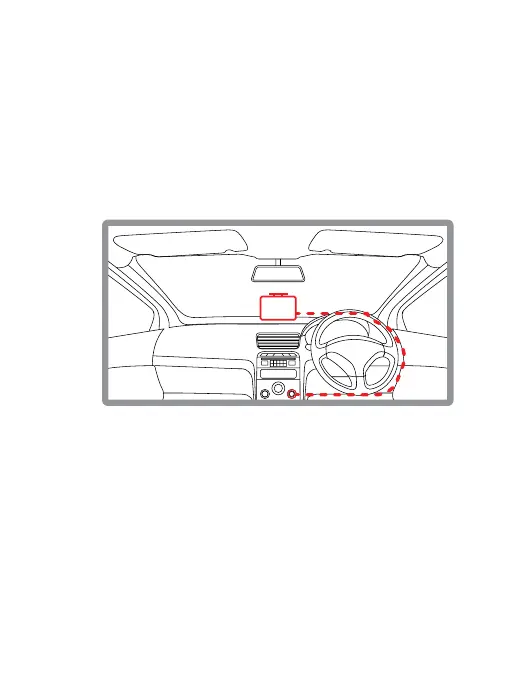12
5.0 PRODUCT INSTALLATION
There are two mounting options available for
installation:
1. Windscreen suction mount
2. 3M adhesive mount
5.1 WINDSCREEN SUCTION MOUNT
• Insert the windscreen suction mount lock at
the back of the SmartView 72.
•
Clean the windscreen area where the suction
mount is to be mounted.
• Unlock the mount.
• Press the suction mount on the windscreen
and lock it.
Figure: 1
