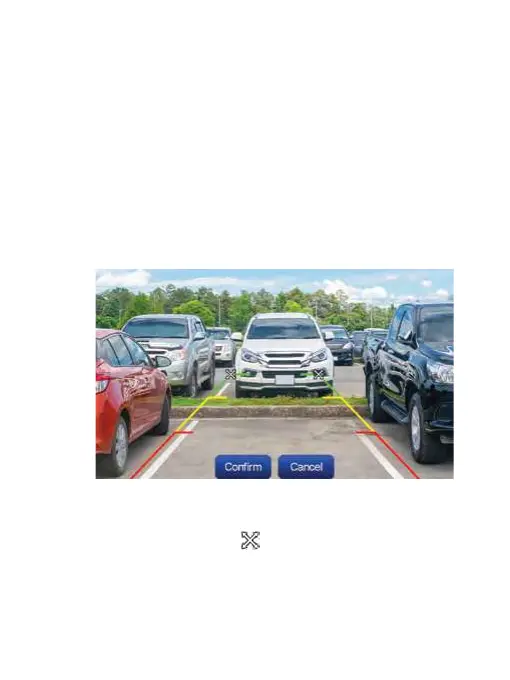42
12.0 REVERSING GUIDELINE SETTINGS
Touch on the Reversing Guidelines button to
enter into settings and calibration.
Touch On or Off to switch guidelines on or off.
When guide lines are turned off, they will not
show on the display screen when the vehicle is in
reverse gear.
To adjust the guidelines touch [Calibration] to
enter into calibration mode.
•
Park the vehicle in the middle of the parking
space.
• Touch and drag [
] left or right to adjust the
horizontal or vertical reversing guide lines to
match with the parking space markings. After
alignment, press Confirm.
