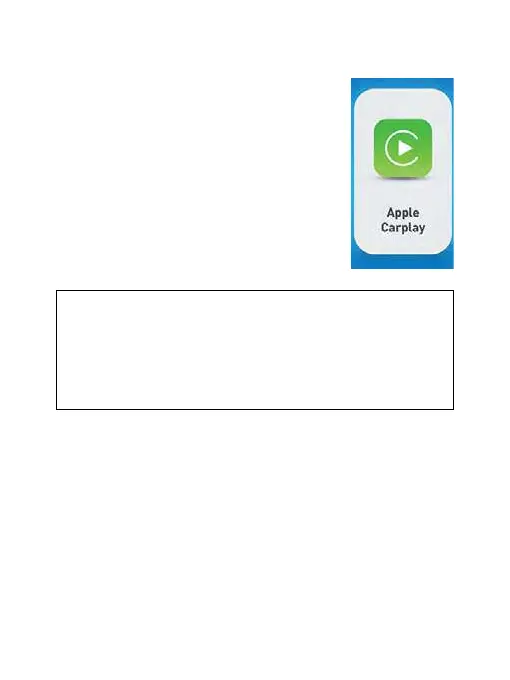26
9.3.1 IPHONE SETUP
1. Touch the Apple CarPlay icon
on the display screen.
2. Use Bluetooth to pair your
iPhone with the device.
3. After pairing, select CarPlay
when prompted.
4. The Smart Monitor will now
automatically connect to your
iPhone via Wi-Fi.
NOTE:
• First-time connection will take slightly
longer.
• Only compatible with iOS13.0 or higher
version.
