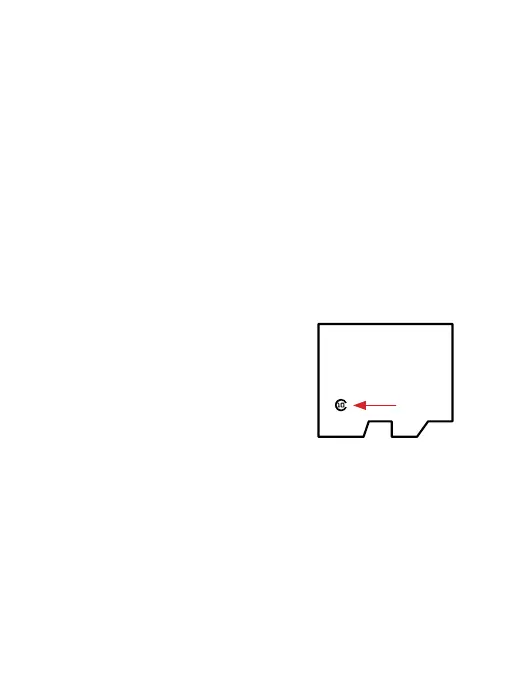19
8.0 MICRO SD CARD
8.1 FORMATTING THE INSERTED MICRO SD CARD
It is highly recommended to format the Micro SD
card before use.
8.2 MICRO SD CARD SPECIFICATIONS
The quality of Micro SD card you use has a great
impact on the stability of video recording.
It is recommended to use Micro SD cards from
these brands for best results: ScanDisk,
Kingston, Toshiba and Samsung.
Speed certification must
be at least Class 10 with a
minimum capacity of 32GB
and maximum 256GB.
Formatting the Micro
SD card will delete all
previously saved information on the inserted
card and prepare the card for use with the Smart
Monitor.
