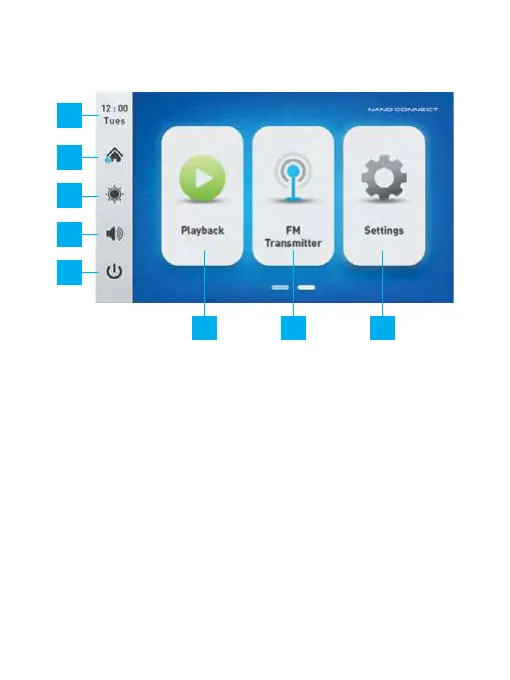32
9.5 HOME SCREEN 2
1. Date and time: Displays the current date and
time.
2. Home button: Touch to return to home page
3. Brightness button: Touch to adjust screen
brightness.
4.
Volume button: Touch to adjust the volume.
5. Power button: Touch to turn off the screen,
and touch anywhere on the screen again to
wake up the screen.
6. Playback: Touch to playback recorded files.
6 7 8
2
1
3
4
5
