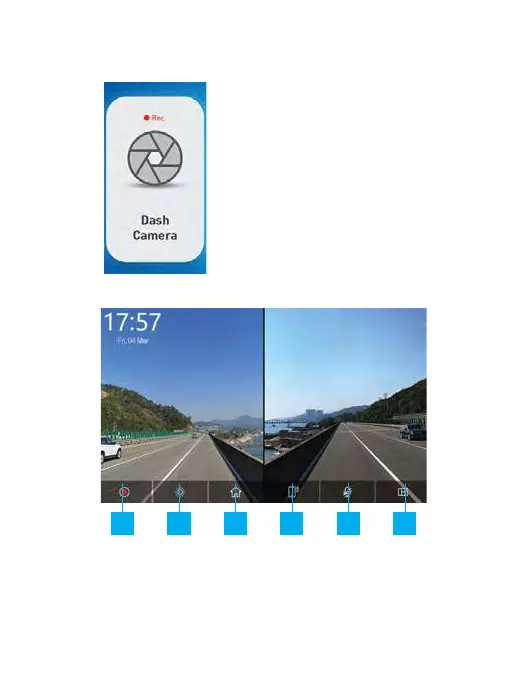24
9.2 DASH CAMERA
After the Micro SD card is
successfully inserted and
formatted, the system will start
recording.
The dot will turn red indicating
that the device is in recording
mode.
Touch the Dash Camera button to
enter into the camera interface
as shown in the image below.
1 2 3 4 5 6
