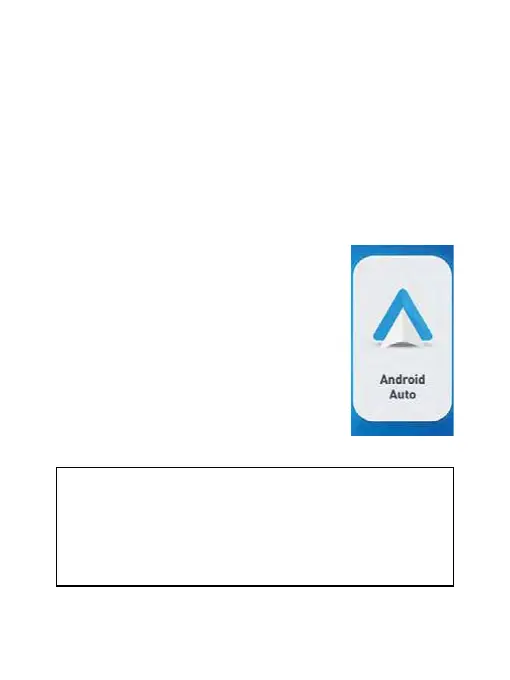29
9.4 ANDROID AUTO
FOR FIRSTTIME CONNECTION
Touch the Android Auto icon to show the
connecting instructions. After first connection,
it will show Connected and display the Android
Auto menu.
9.4.1 ANDROID AUTO SETUP
Please ensure that you have
downloaded the latest Android
Auto app from the Google Play
stores to your smartphone.
1. Touch the Android Auto icon
on the Smart Monitor display
screen.
2. Use Bluetooth to pair
your Android phone with
the Smart Monitor.
NOTE:
•
First-time connection will take slightly
longer.
• Only compatible with Android 11.0 or higher
version.
