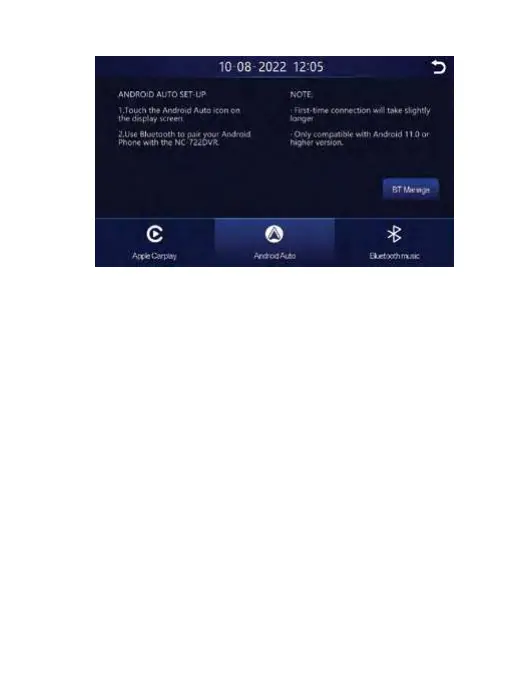30
Before connection, press the "BT Manage"
button if you wish to change the Bluetooth name
or settings. NC-722DVR_XXXX is the default
Bluetooth name.
After changing the name, follow the process
below:
• Please turn on Bluetooth and Wi-Fi on your
Android phone.
•
Pair your Android phone with the Smart
Monitor.
• After successful Bluetooth pairing, Wi-Fi
will automatically connect between the
SmartView 72 and your Android phone.
