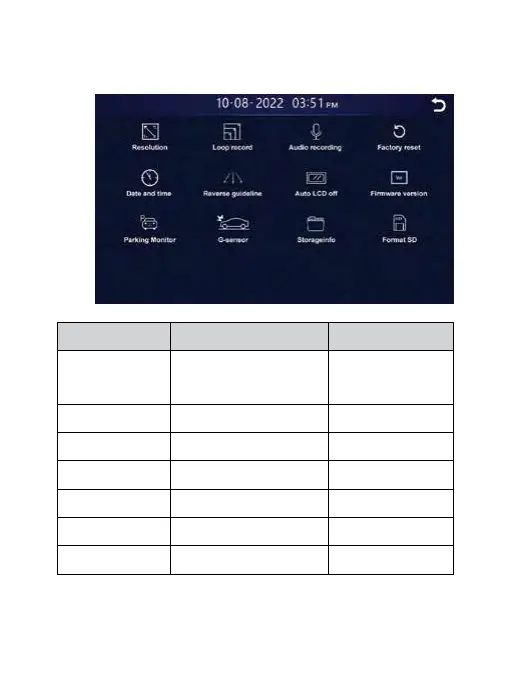41
11.0 SETTINGS
SETTING OPTION DEFAULT
Camera
Resolution
1080P Front +1080P Rear /
2.5K Front +1080P Rear /
720P Front +720P Rear
1080P Front +
1080P Rear
Loop recording 1min/3min/5min 1min
Audio recording On/Off On
G-Sensor Off/Low/Mid/High Low
Date and time 12hr/24hr 12hr
Auto LCD off Always on/1 min/5mins Always on
Parking Monitor On/Off/Duration
