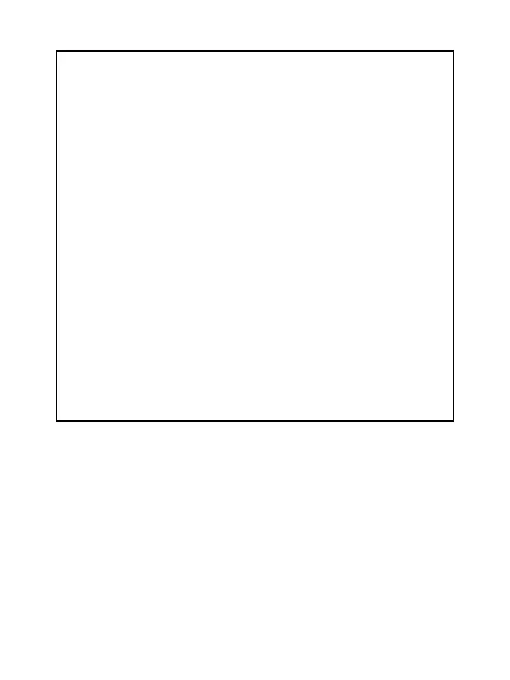40
PLEASE NOTE
• For Android smartphones, please note that
data calls such as Whatsapp cannot be
initiated via the vehicle's audio system when
connected to SmartView 72.
• Android smartphone users will need to
download the Android Auto app from the
Google Play Store.
• Calls and navigation functions can be
initiated by saying 'Hey Google' or 'OK
Google' and 'Hey Siri'. SmartView 72 will use
your smartphone data for all Car Play and
Android services.
• Not all apps on your smartphone are
accessible via the SmartView 72. It will
depend on iOS and Android terms and
conditions.
