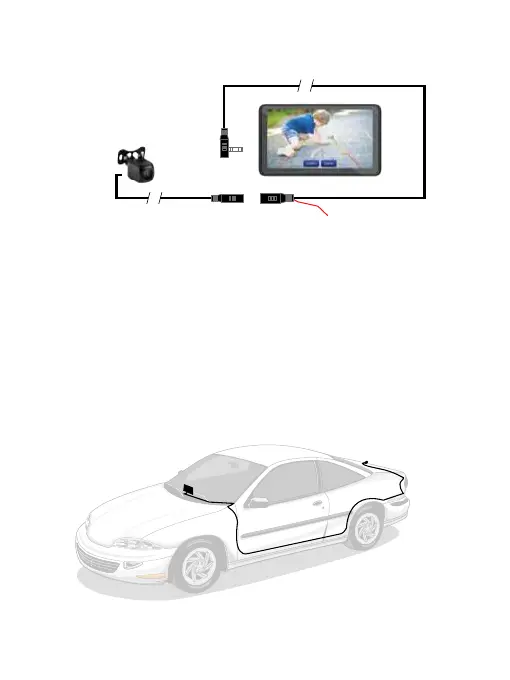16
6.1 REAR CAMERA WIRING
To enable the Smart Monitor to display the
Rear Camera view when the vehicle is engaged
in reverse gear, the red Reversing Light Wire
must be connected to the reverse light circuit.
Otherwise, the Rear Camera will not work in
conjunction with reverse gear.
6.2 REAR CAMERA CONNECTION
Rear Camera Reversing Light Wire to be
connected to reverse light circuit.
8M Rear Camera Cable
Figure: 4
Rear Camera Reversing Light Wire to be
connected to reverse light circuit.
8M Rear Camera Cable
Figure: 5
