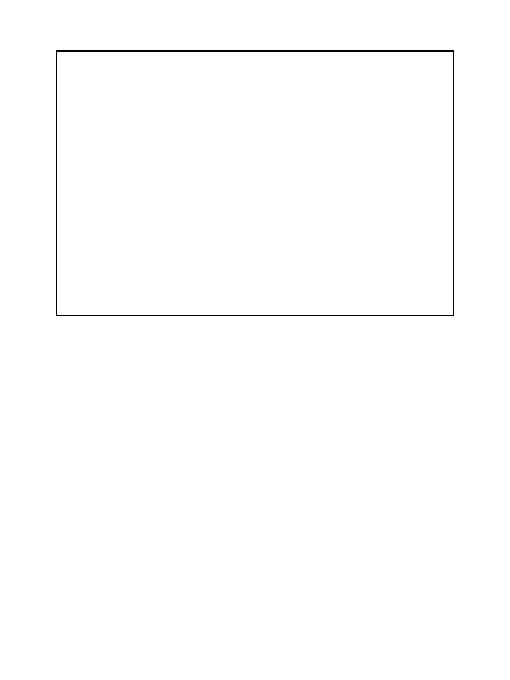14
MOUNTING NOTES
• Make sure the camera lens is within the
range of the windscreen wiper so that there
is a clear line of view when it rains.
• Do not touch the camera lens. Fingerprints
on the lens will result in unclear videos or
photos. If your photos or videos are blurred,
this may be rectified by cleaning the lens
gently with a microfibre cloth.
• Please use only the included charging cable
to power the Smart Monitor. Other cables
may not work or may damage the product.
6.0 REAR CAMERA INSTALLATION
1. Select a flat and central location near the
number plate lamp at the rear of your vehicle
to mount the camera.
2. Attach tape to the bracket of the rear camera
to hold the camera in position while installing
and drill two small holes, one for the first
screw and the second to run the rear camera
cable through.
3.
Use a screwdriver to fasten the first screw
but leave it loose enough to adjust the rear
camera.
