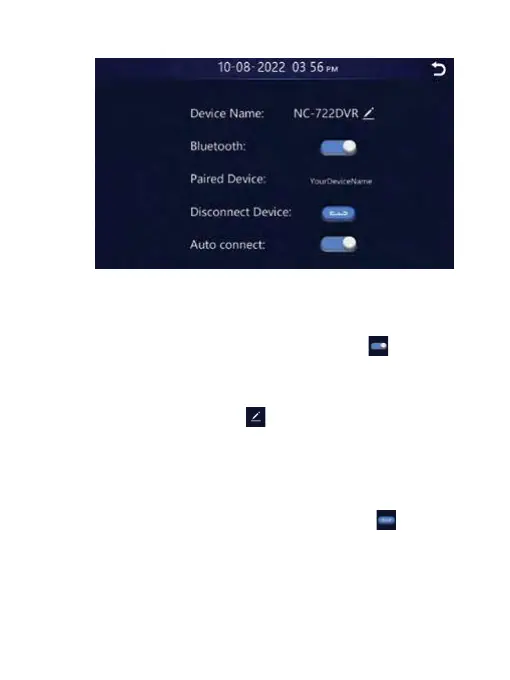36
The default Bluetooth name of the device is
NC-722DVR_XXXX
Bluetooth: To turn on/off Bluetooth. [
]
indicates that Bluetooth is on.
To change the name of the Bluetooth device,
touch the Edit icon [
] and select the device
name from your phone.
Paired Device: Shows the name of the paired
device on successful pairing.
Disconnect Device: Touch this button [
] to
disconnect the device.
