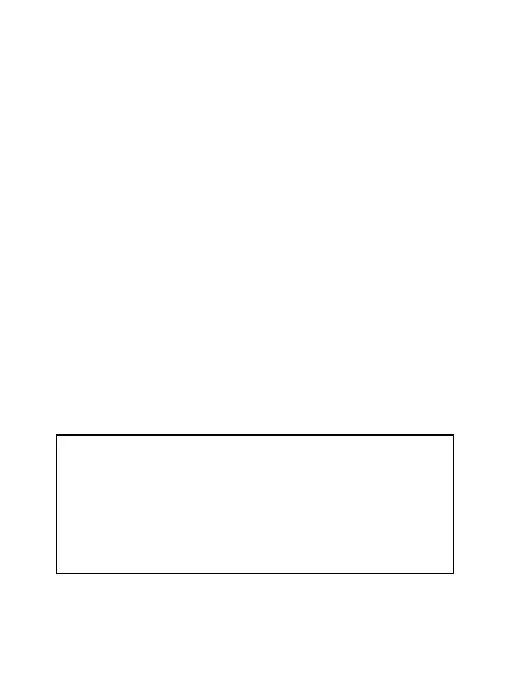7
WARNING
• Always power this product using the supplied
charger.
• Never dismantle this product.
• Do not dispose of this product in fire.
• Disposal of this product should observe local
regulations.
MICRO SD CARD WARNING
• This product can only be used with Micro
SD Cards, Class 10 or above with 32GB to
256GB storage capacity. The Micro SD card is
not included and will need to be purchased
separately.
• Please format your Micro SD card before
use. (Please see Section 8.1 on page 19 for
details on how to format).
NOTE:
• Formatting the Micro SD card will delete all
information on the inserted Micro SD Card
•
NC-722DVR does not support multi-touch on
the navigation menu. Please use the keys on
the screen for navigation.
