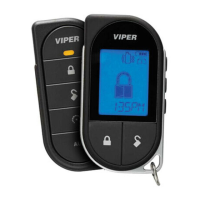User Guide P.11
1. Turn the ignition key to the IGNITION ON (RUN) position. (Do not turn the
key to the CRANK position while the engine is running. This would cause
the starter motor to re-engage.)
2. Press the brake pedal to disengage the remote starter unit.
You are now ready to drive off.
Note: On some Push-To-Start (PTS) vehicles, no takeover is possible as
pressing the brakes will shut the engine down. Please talk to your technician to
determine if the “Takeover mode” can be set for your vehicle.
Remote Starter Features
Remote Door Locks
If your system was installed with the Remote Door Locks option, you will have
the convenience of remote keyless entry.
To LOCK your doors and arm the starter kill (if installed):
1. Press and hold the button for approx. 1 sec.
2. The parking lights will flash once to confirm that the doors have been
locked.
To UNLOCK your doors and disarm the starter kill (if installed):
1. Press and hold the button for approx. 1 sec.
2. The parking lights will flash twice to confirm that the doors have been
unlocked.
Remote Trunk Release
If your system was installed with the Remote Trunk Release option, you can
open your trunk by pressing the button for 3 seconds on the remote
transmitter. In addition, this will also disarm the OEM style alarm (if installed).

