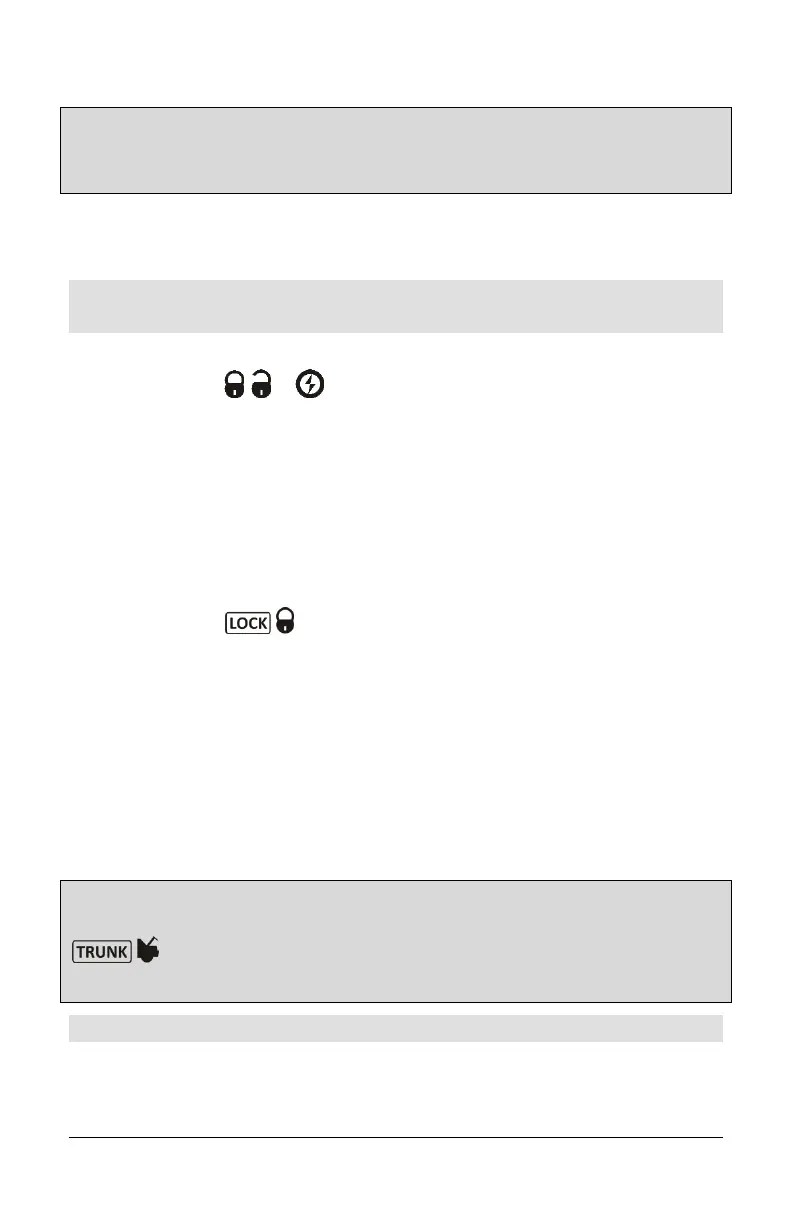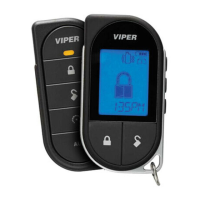P.12 User Guide
Idle Mode
Convenience feature: Idle Mode allows you to keep the engine running and the
doors locked while you stop, for example, at a convenience store or for a short
delivery
This feature allows you to let the remote starter take over control of the vehicle
(i.e. no Key in the Ignition Switch) while the engine is running.
If your vehicle has an automatic transmission, proceed as follows to set the
system to Idle Mode:
1. With the engine running, make sure to release the brake pedal and
press the , or button on the transmitter until the parking lights
come ON.
Note: SmartStart™ can be setup to use the SmartStart™ icon to
activate Idle mode.
2. Remove the ignition key from the ignition switch.
3. The engine will continue running.
4. Exit the vehicle and close all doors, hood and trunk.
5. Press the button to lock the doors, to arm the starter kill and to
arm the alarm (if available). The engine will continue running.
6. When re-entering the vehicle, the user must reinsert the key into the
ignition and turn it to the ON position (not Crank) without pressing on
the brake.
7. Once the key is in the ON position, press on the brake pedal to put the
transmission in gear. Pressing the brake pedal at this step will cancel
the remote starter takeover.
8. Drive off.
If your vehicle has a manual transmission, Idle Mode can be activated through
the same routine as that used for Ready Mode (page 9); at the last step, press
button to lock the doors, arm the system and leave the engine
running.
NEW FEATURE – Push-To-Start Idle Mode
This feature is a variation of “Idle mode”, but made specifically for Push-To-Start
vehicles, with automatic or manual transmissions. (Consult your installer for
