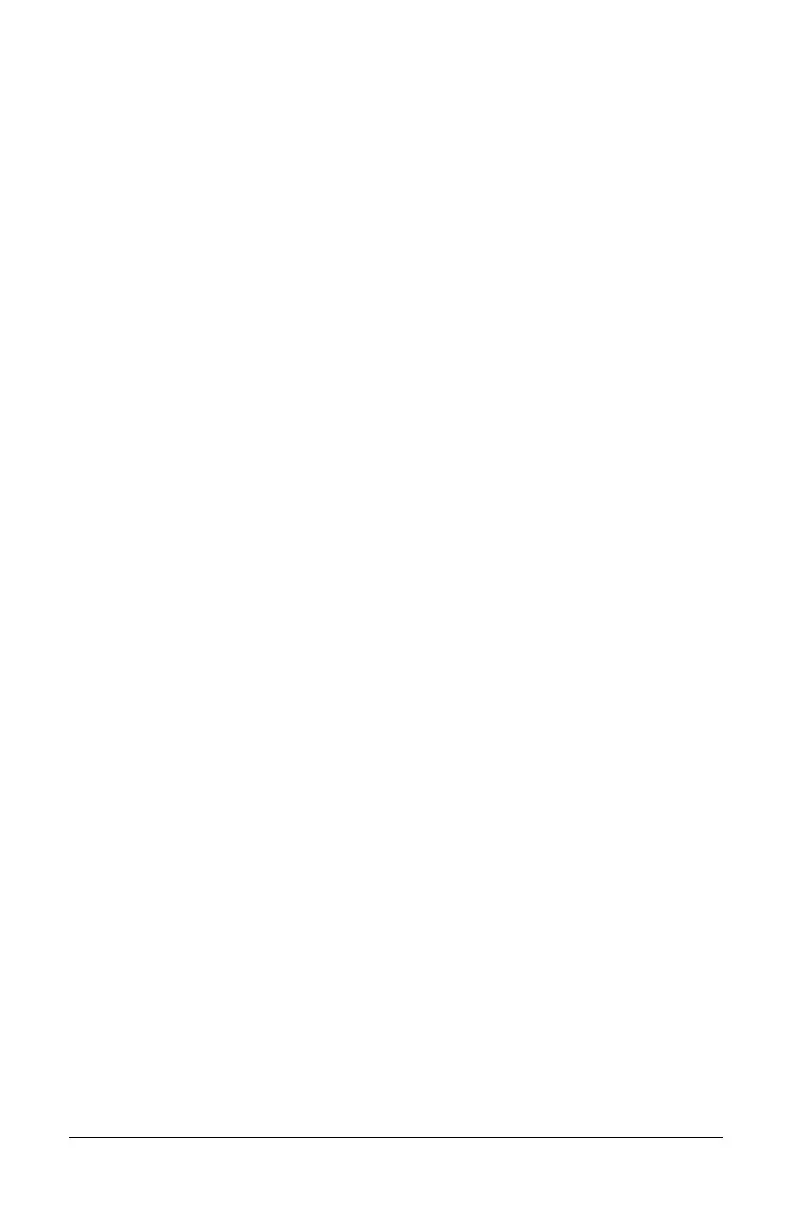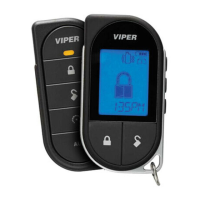P.24 User Guide
Battery Replacement
The transmitter is powered by two lithium cells (CRXXXX). When the transmitter
stops functioning, replace the batteries.
1. Release the lock on the battery cover.
2. Remove the battery cover.
3. Remove the old batteries.
4. Install two new lithium batteries (CRXXXX) into the transmitter with the
positive (+) mark toward the battery cover.
5. Install the battery cover and lock it.
6. Push the lock button on the transmitter. The buzzer should sound
indicating that the batteries are installed properly.
NOTE: do not install old and new batteries together.
