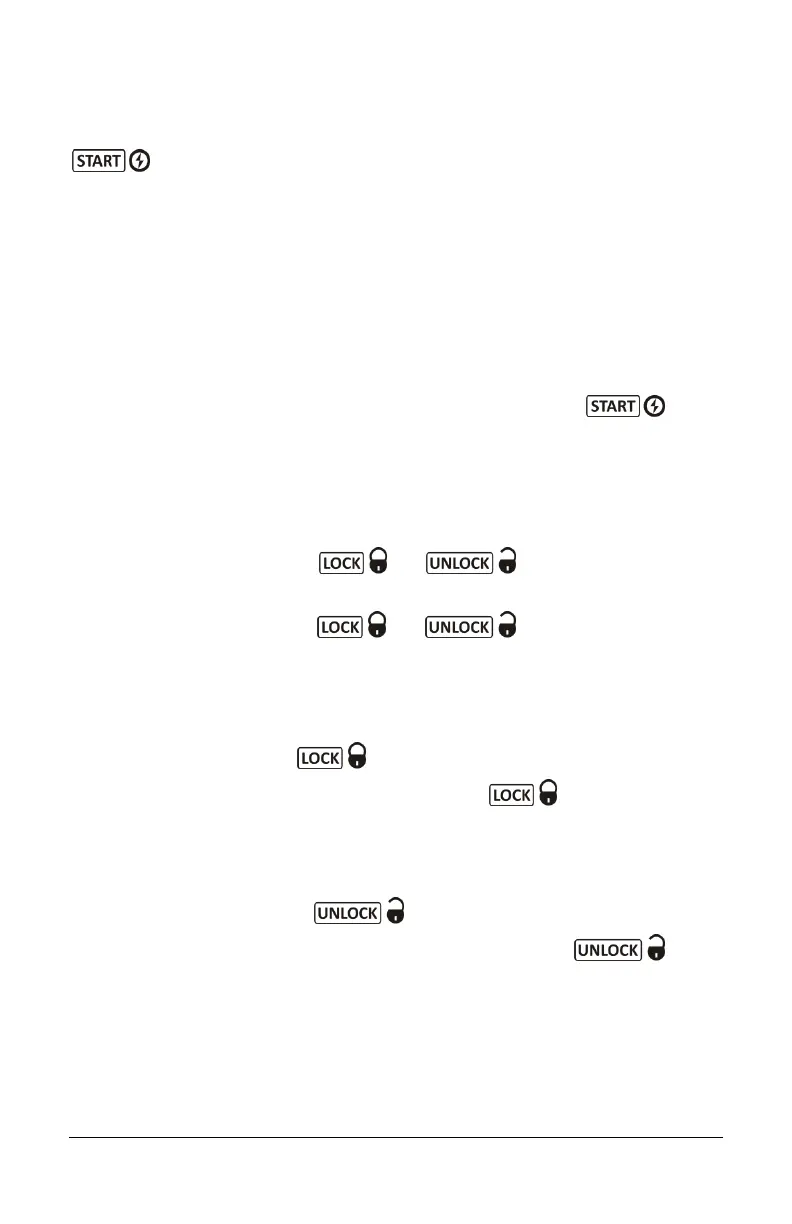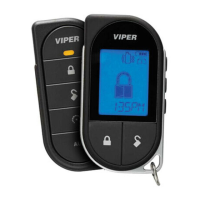P.16 User Guide
Extended Run Time
With the vehicle running under a remote start, pressing and holding the
button for more than 3 seconds will reset the run time counter to zero
and restart the run time cycle from the beginning.
The horn (if programmed) will honk once;
The parking lights will flash slowly 3 times then remain lit.
To stop the vehicle at any moment, simply press the STOP button. This
procedure can only be carried out once per remote start.
Example: If your Module is programmed for a runtime of 3 minutes and your
vehicle has been running for 2 minutes already, pressing the button
will reset the counter to zero and the Engine will run for another cycle (in this
case, 3 minutes).
Disable/Enable LED flashing
To disable the LED: Press and simultaneously until the
parking lights flash 3 times.
To Enable the LED: Press and simultaneously until the
parking lights flash once.
Constant output
Pressing and holding the button for more than 3 seconds will lock all
doors and will send a constant pulse as long as the button is held down
(maximum of 15 seconds). This constant pulse can be configured to activate
certain functionalities such as rolling up the windows – Please refer to your
installer to see if your vehicle is compatible with this option.
Pressing and holding the button for more than 3 seconds will
unlock all doors and will send a constant pulse as long as the button
is held down (maximum of 15 seconds). This constant pulse can be configured to
activate certain functionalities such as rolling down the windows – Please refer to
your installer to see if your vehicle is compatible with this option.
