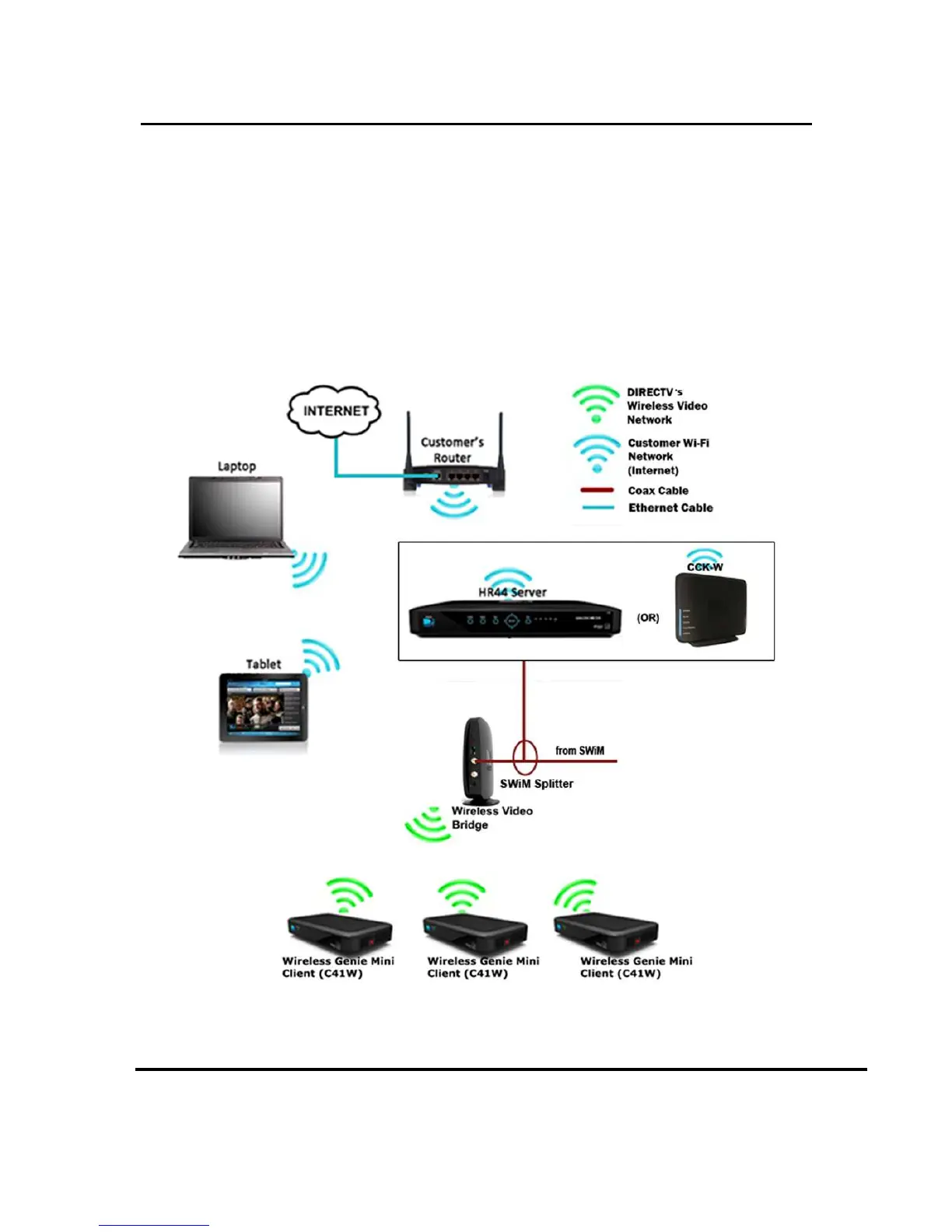User Manual –Wireless Video Bridge Gen 2
Version 1.0.0 12/16/2016 Page 14
V. I
NSTALLATION
A. H
OW THE
W
IRELESS
V
IDEO
B
RIDGE
W
ORKS
• The Wireless Video Bridge Gen 2 (WVB2) is connected to the Genie server via the
SWiM/MoCA network.
• The WVB2 acts as an access point for the C61W, creating the Wireless Video Network
for wireless clients (C61W).
• The WVB2 delivers audio/video and the user interface wirelessly to the clients as if there
was a traditional coax network in the home, and this connection is different and separate
from the Wi-Fi connection to the customers Router.
FIGURE 4: WI-FI & DIRECTV’S WIRELESS VIDEO NETWORK DIFFERENCES (NEW DIAGRAM)
B. I
NSTALLATION
R
EQUIREMENTS
