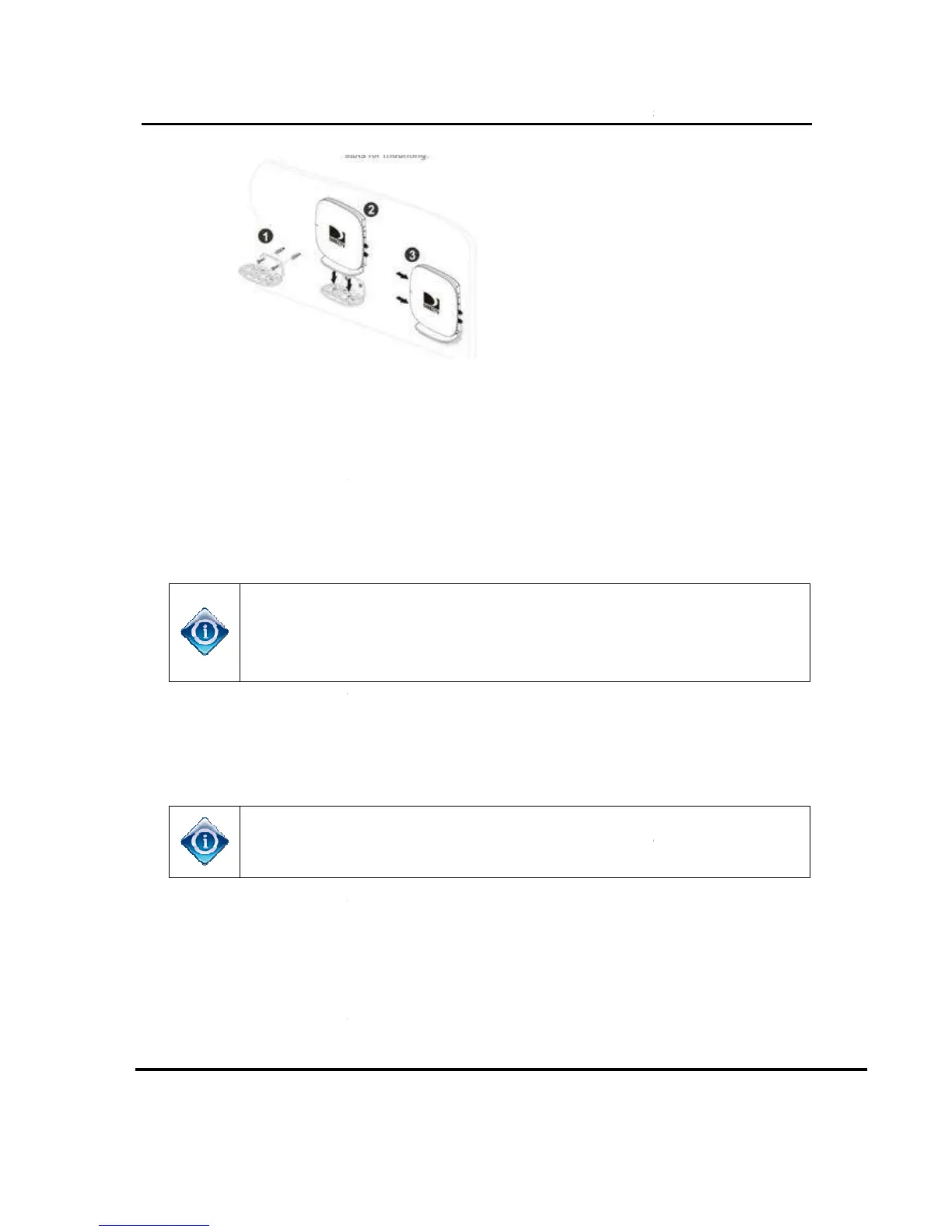Version 1.0.0 12/16/2016
C. W
IRELESS
V
IDEO
B
survey is important to determine placement of
1W). As part of the initial WVB survey, the technician determines a central
location to place the WVB
determining the following:
etermine the Genie server (HR44/HR5
Determine the client locations
Determine the location of the WVB
must be installed in a vertical position using the permanently
negative impact on the distance the clients can be from the WVB
new installs and upgrades.
Setup the wireless clients (C6
Connect the wireless client (
If the client signal strength is poor, the Connect Now
Wireless Video Bridge Gen 2
survey is important to determine placement of
1W). As part of the initial WVB survey, the technician determines a central
location to place the WVB
2 to service the Wireless Clients (C6
determining the following:
etermine the Genie server (HR44/HR5
Determine the client locations
Determine the location of the WVB
must be installed in a vertical position using the permanently
is lying flat on its side, it can have a
negative impact on the distance the clients can be from the WVB
on the floor as it may be easily knocked on its side.
survey/Beacon mode procedure. This procedure covers both
new installs and upgrades.
is not to be connected to the SWiM/MoCA network
Setup the wireless clients (C6
1W) in the location they will be used.
1W is to be mounted behind the TV,
position as possible to fully verify signal quality
Connect the wireless client (
C41W, C61W) will boot up to
the following “Connecting to
1W with older software will have a
1Ws with new software will have a
). The user need not wait for this screen to display;
If the client signal strength is poor, the Connect Now
Wireless Video Bridge Gen 2
1W). As part of the initial WVB survey, the technician determines a central
must be installed in a vertical position using the permanently
is lying flat on its side, it can have a
negative impact on the distance the clients can be from the WVB
on the floor as it may be easily knocked on its side.
survey/Beacon mode procedure. This procedure covers both
is not to be connected to the SWiM/MoCA network
1W) in the location they will be used.
position as possible to fully verify signal quality
the following “Connecting to
1W with older software will have a
1Ws with new software will have a
). The user need not wait for this screen to display;
