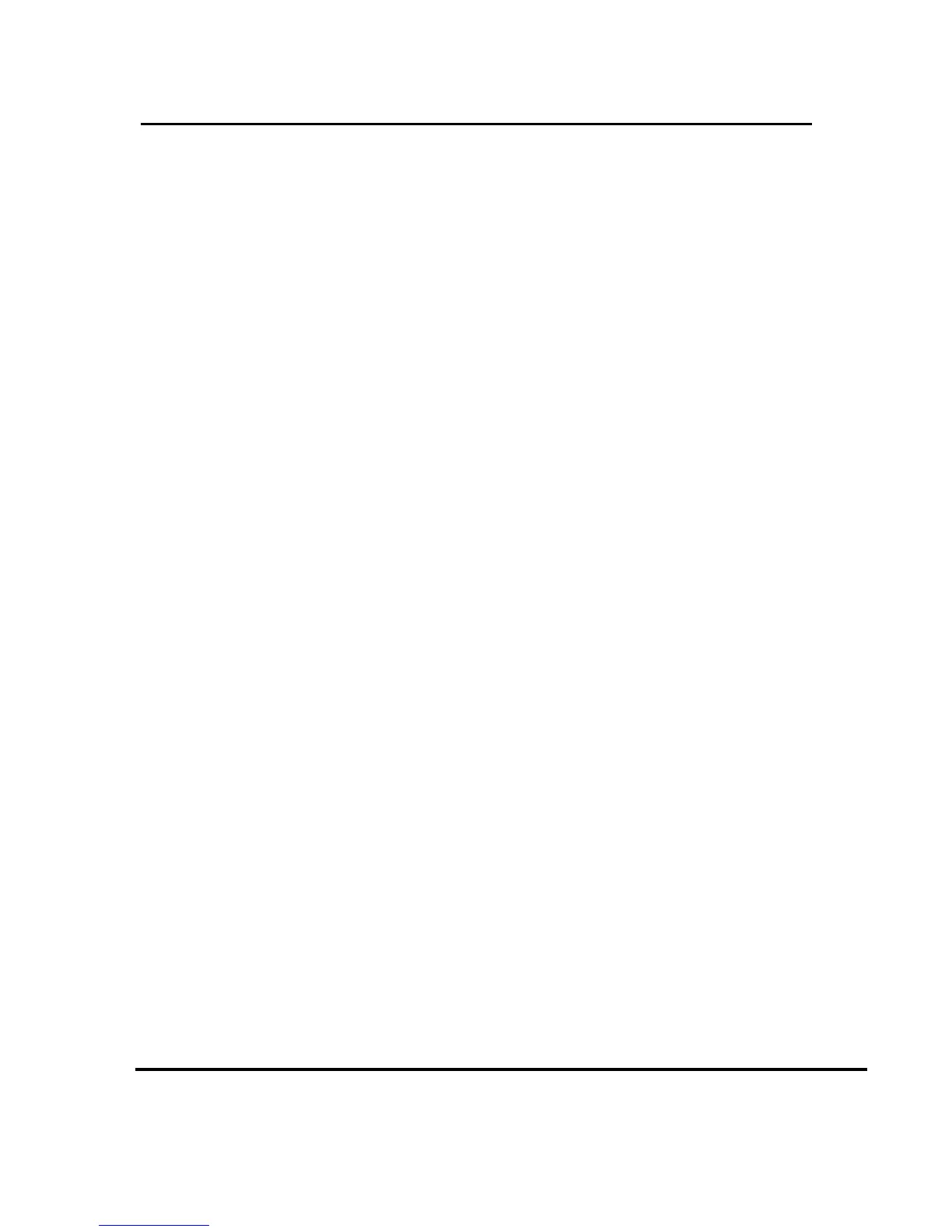User Manual –Wireless Video Bridge Gen 2
Version 1.0.0 12/16/2016 Page 33
b. If Nothing was seen during the C61W boot up, then Offer a Service
Call.
5. C61W Program Banner displayed, no Video on TV
Troubleshooting: Refer to Troubleshooting steps above.
6. C61W Video/Audio on TV but no Menu, Guide or List displays
Troubleshooting: Refer to troubleshooting steps above.
7. Freeze Frame/Pixelization on wireless client (C61W)
Troubleshooting: Refer to Troubleshooting steps above.
8. C61W does not display the Enter PIN screen
Troubleshooting:
13) If the Genie server is not in “Add a Client” screen, put the Genie server in the
Add Client mode and follow the installation procedures.
14) If that does not resolve the issue,
• Agents set up a service call.
• Technicians – Follow installation steps.
9. Wireless client (C61W): Add a Client failed (does not display video after Add a
Client exited)
Troubleshooting: Refer to Troubleshooting steps above (Gray/Black screen
troubleshooting).
10. Wireless Client (C61W) Network LED Failures (Bad Wireless Connection)
Symptom
• WVB2 has a Solid Red LED
• And/or Wireless Client has Yellow, Red or Blinking Red Network LED
Probable Cause
• Poor placement of the WVB2 and/or Wireless Client
Installer Training Troubleshooting
1) For Yellow or Solid Red Network LED on the Wireless Client:
a) Ensure there are no obstacles around the WVB2 or the Wireless Client that
would degrade signal quality.
b) Try moving the WVB2 to a better location to improve the signal to the
Wireless Client locations. Remember the minimum distance guidelines to
separate the WVB2 from other wireless devices like the customer’s router, an
HR44 with built-in WiFi, or, for example, a Playstation with a WiFi connection.
2) For a blinking Red network LED on the Wireless Client:
a) Put the Genie Server back into “Add Client” mode (Menu > Settings &
Help > Settings > Whole Home > Manage Clients > Add Client)
