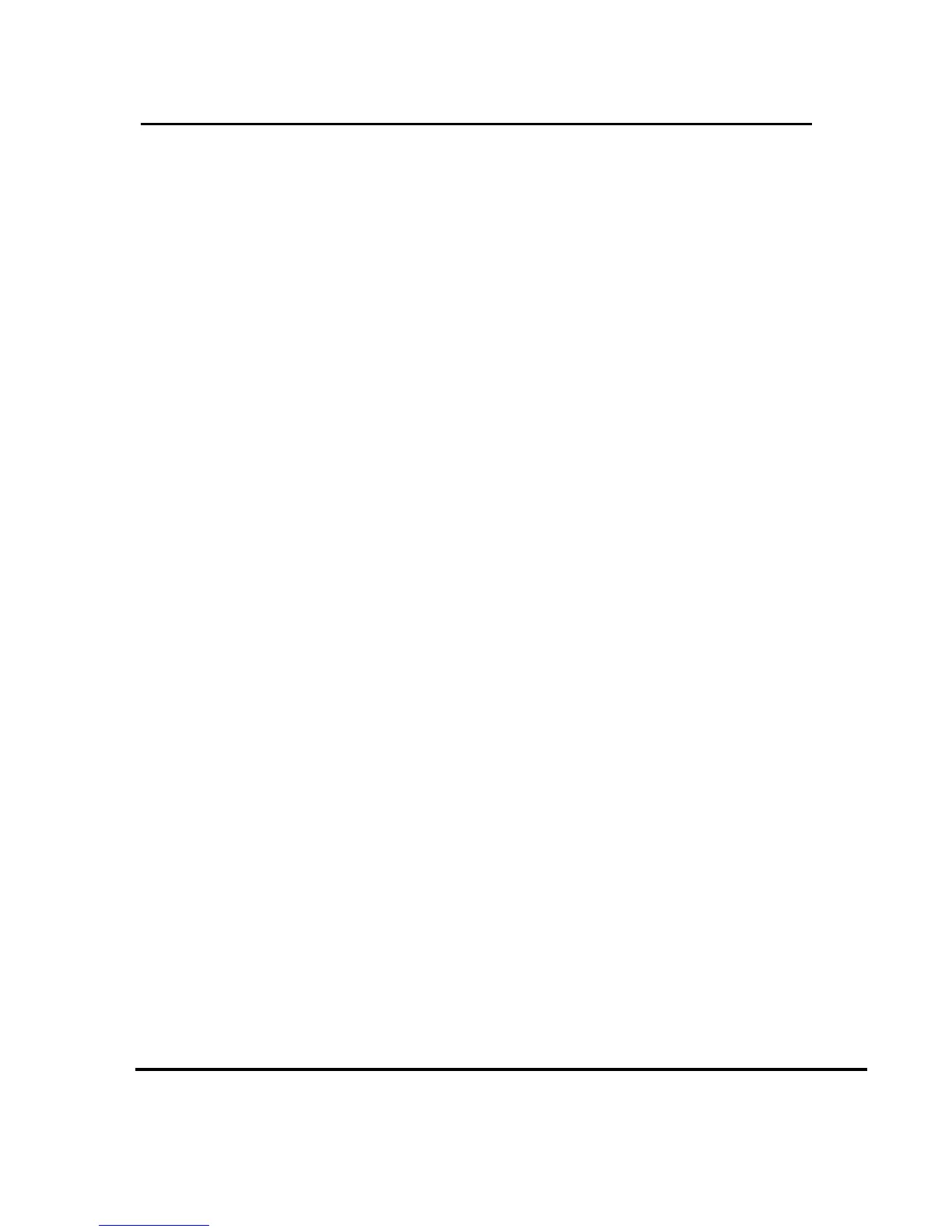User Manual –Wireless Video Bridge Gen 2
Version 1.0.0 12/16/2016 Page ii
C
ONTENTS
I. Overview ........................................................................................................................... 6
A. Wireless Video Bridge ................................................................................................. 6
II. Hardware Information ........................................................................................................ 7
A. Wireless Video Bridge ................................................................................................. 7
1. Front Panel ............................................................................................................ 7
2. Rear Panel ............................................................................................................. 7
3. The rear panel contains ......................................................................................... 8
III. Minimum Requirements ....................................................................................................11
IV. Features ...........................................................................................................................12
A. 802.11ac Support. ......................................................................................................12
B. MoCA 2.0 ...................................................................................................................12
C. Wireless Repeater Functionality .................................................................................12
D. Wireless Protected Setup ...........................................................................................12
V. Installation ........................................................................................................................14
A. How the Wireless Video Bridge Works .......................................................................14
B. Installation Requirements ...........................................................................................14
1. Minimum Distances ..............................................................................................15
2. Maximum Distances..............................................................................................15
3. Wall Mount Installation ..........................................................................................16
C. Wireless Video Bridge Survey (aka Beacon Mode) .....................................................17
D. WVB Installation .........................................................................................................19
E. Adding Wireless Clients (C61W) .................................................................................20
F. Final Checks ...............................................................................................................24
G. Remove WVB2 from the Genie Server .......................................................................26
VI. Troubleshooting for OSD and Diagnostics ........................................................................30
H. Client Symptoms and Troubleshooting .......................................................................30
4. Wireless Client (C61W) Grey/Black screen no Banner ..........................................30
5. C61W Program Banner displayed, no Video on TV ..............................................33
6. C61W Video/Audio on TV but no Menu, Guide or List displays .............................33
7. Freeze Frame/Pixelization on wireless client (C61W) ...........................................33
8. C61W does not display the Enter PIN screen .......................................................33
9. Wireless client (C61W): Add a Client failed (does not display video after Add a
Client exited) ..............................................................................................................33
10. Wireless Client (C61W) Network LED Failures (Bad Wireless Connection) ..........33
I. OSD Troubleshooting .................................................................................................35
