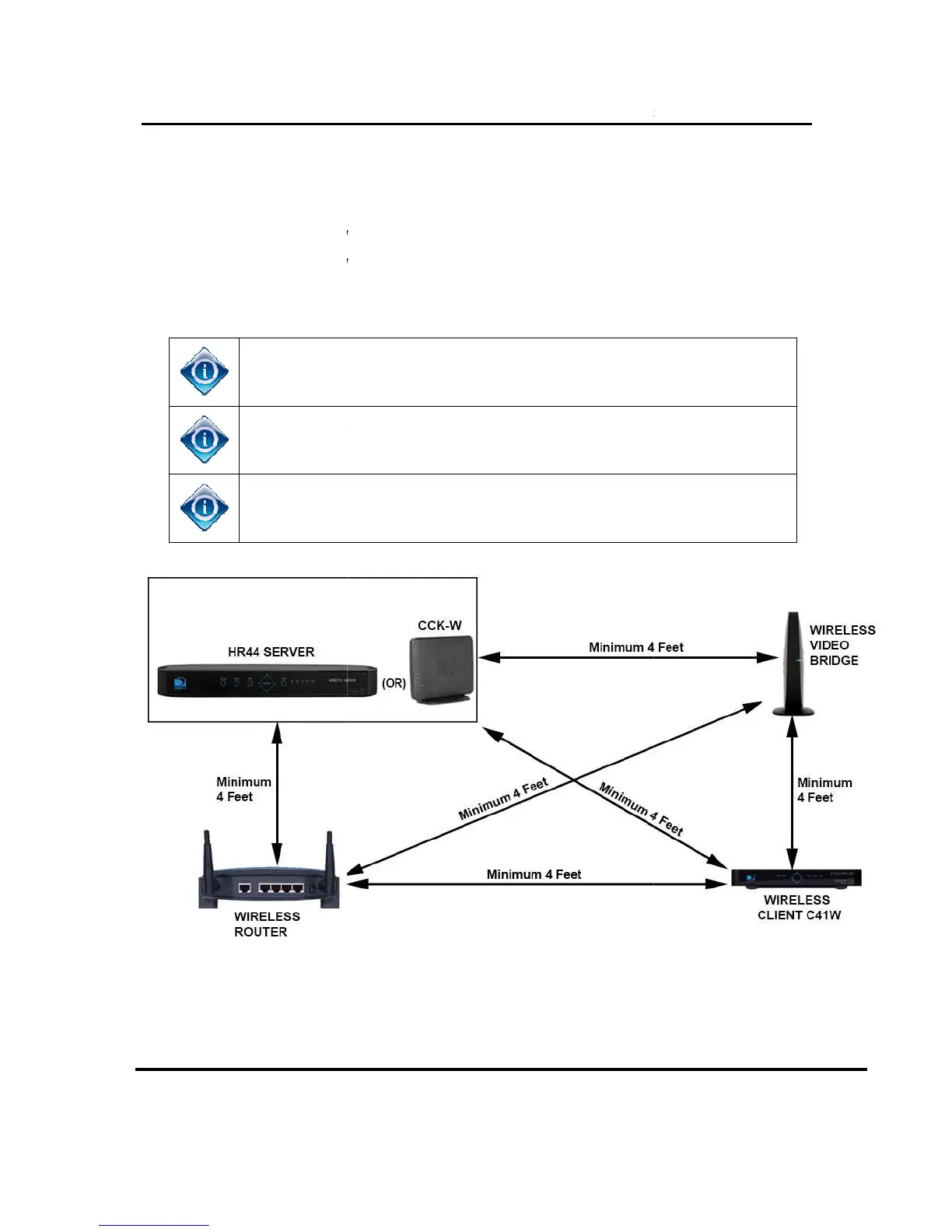Version 1.0.0 12/16/2016
1. Minimum Distances
W and WVB2 must be a minimum of
2 and Wireless Client (C6
is physical distance NOT the length of the cable.
Concrete, Brick, Stone or other high density material can
For proper placement of Genie, WVB
Wireless Video Bridge Gen 2
require a minimum distance between
The following are the required distances.
W and WVB2 must be a minimum of
2 and Wireless Client (C6
1W) must be a minimum of 4 feet apart
is physical distance NOT the length of the cable.
Concrete, Brick, Stone or other high density material can
For proper placement of Genie, WVB
, Wireless Clients and Router a
Survey should be performed.
FIGURE 5: MINIMUM DISTANCES DIAGRAM
Wireless Video Bridge Gen 2
1W) must be a minimum of 4 feet apart
, Wireless Clients and Router a
