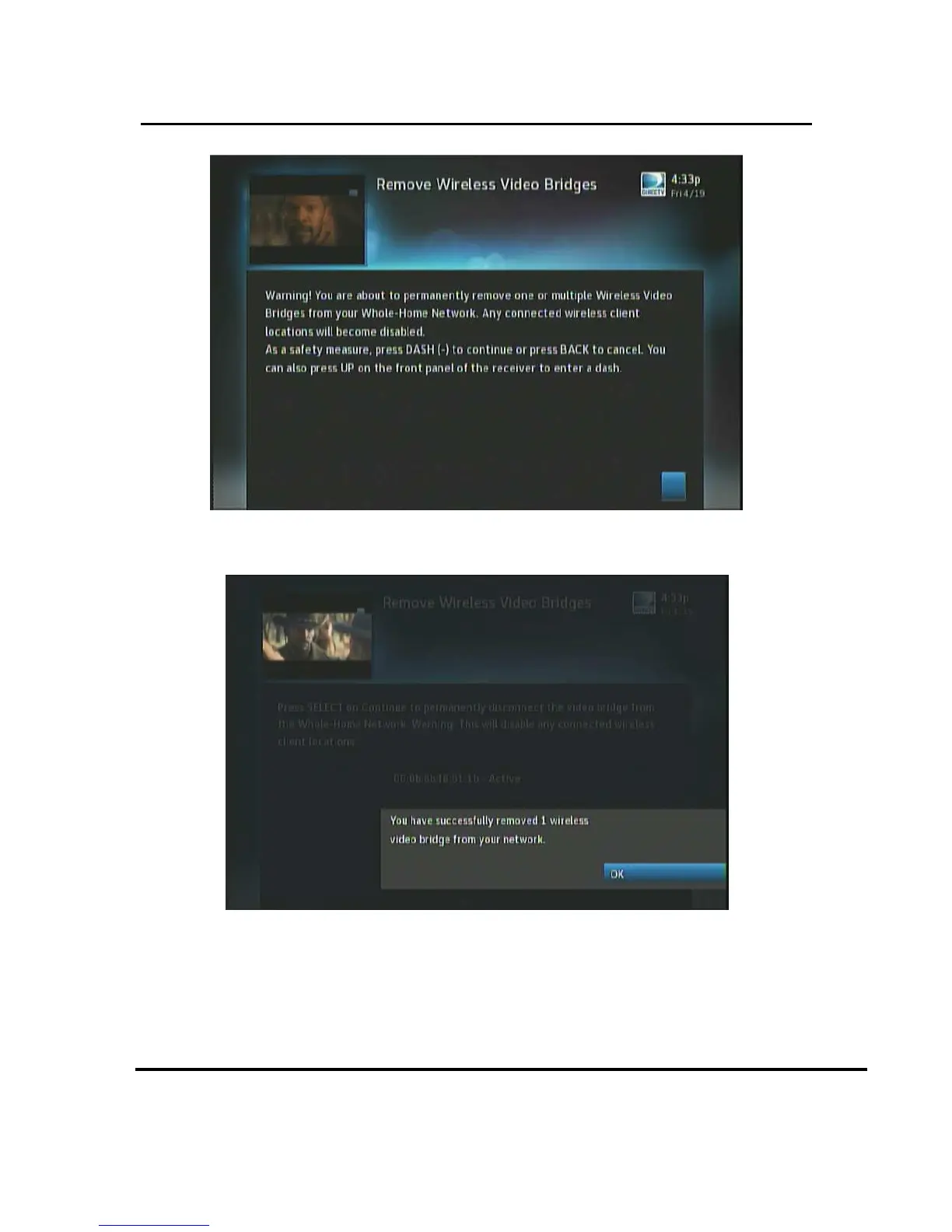User Manual –Wireless Video Bridge Gen 2
Version 1.0.0 12/16/2016 Page 29
FIGURE 18: GENIE REMOVE WIRELESS VIDEO BRIDGES SCREEN2
6) A successful completion OSD will appear. Press “OK”.
FIGURE 19: GENIE - WVB REMOVAL CONFIRMATION SCREEN
7) The removal will cause the wireless clients (C61Ws) that are paired with
this WVB2 to disconnect from the wireless network.