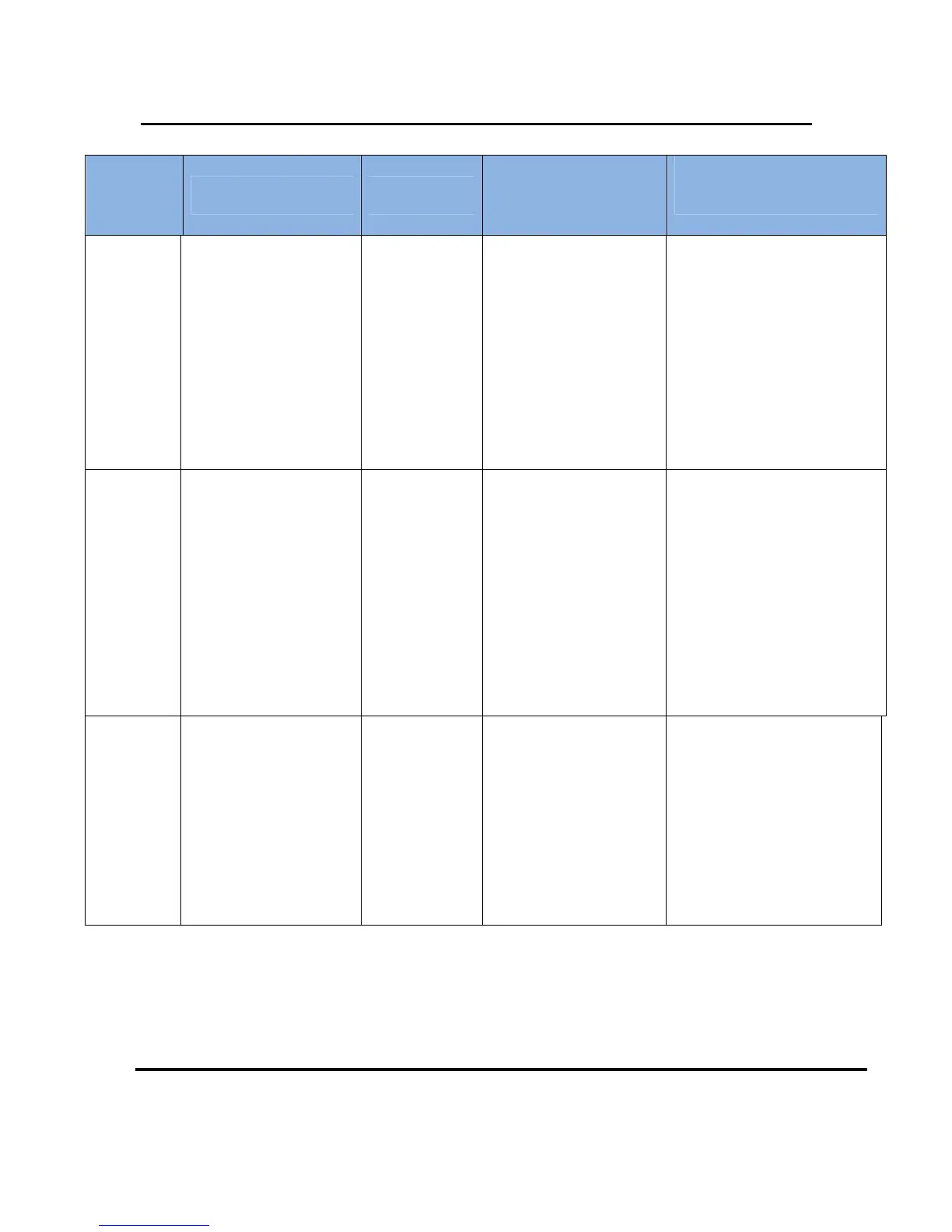User Manual –Wireless Video Bridge Gen 2
Version 1.0.0 12/16/2016 Page 38
Diagnostic
Code
Text Cause
Troubleshooting
Steps for Tech
Training
Troubleshooting Steps for
Agents
90 (Genie
only)
“One or more of the
Wireless Video Bridges on
your network reports an
error. You may experience
poor quality or intermittent
loss of video on your
wireless clients. Please
reset your Wireless Video
Bridge(s) using the red reset
button on the back panel.
Select \"Test Again\" to see
if this has solved the issue.”
Diagnostic Code: 90
WVB2 Internal
Error. (Hardware
Issue)
1) Perform a reset on
the WVB2.
2) If WVB2 continues
to blink Red, replace
the WVB2.
3)
Note: If the customer has more
than one Wireless Video Bridge,
advise customer to find the one that
DOES NOT have a solid blue light.
1. Reset the Wireless Video
Bridge.
2. If issue persists, Replace
the WVB2 that has a
blinking Red LED.
91 (Genie
only)
“One or more of the
Wireless Video Bridges on
your network reports an
error. You may experience
poor quality or intermittent
loss of video on your
wireless clients. Please
check the coaxial cable
connection to your Wireless
Video Bridge(s) then reset
them using the red reset
button on the back panel.
Select \"Test Again\" to see
if this has solved the issue.”
Diagnostic Code: 91
WVB2 MoCA
Error.
Troubleshoot the MoCA /
Coax network. Verify cabling
and connectors.
• If the customer has more than
one Wireless Video Bridge,
advise customer to find the
one that DOES NOT have a
solid blue light.
• Although issues may be seen
on the C61W, the issue is not
with the communication
between the Wireless Video
Bridge and C61W.
1) Ensure that the coax cables to
the Wireless Video Bridge and
Genie Server are properly
connected and finger tight.
2) If issue persists, schedule a
service call
92 (Genie
only)
“One or more of the
Wireless Video Bridges on
your network reports an
error. You may experience
poor quality or intermittent
loss of video on your
wireless clients. Please
reset your Wireless Video
Bridge(s) using the red reset
button on the back panel.
Select \"Test Again\" to see
if this has solved the issue.”
Diagnostic Code: 92
WVB2 Ethernet
Error.
Should not occur. Escalate to
NET, NET to escalate to STB
Field Support..
Should not occur.
Escalate to NET, NET to escalate
to STB Field Support.
