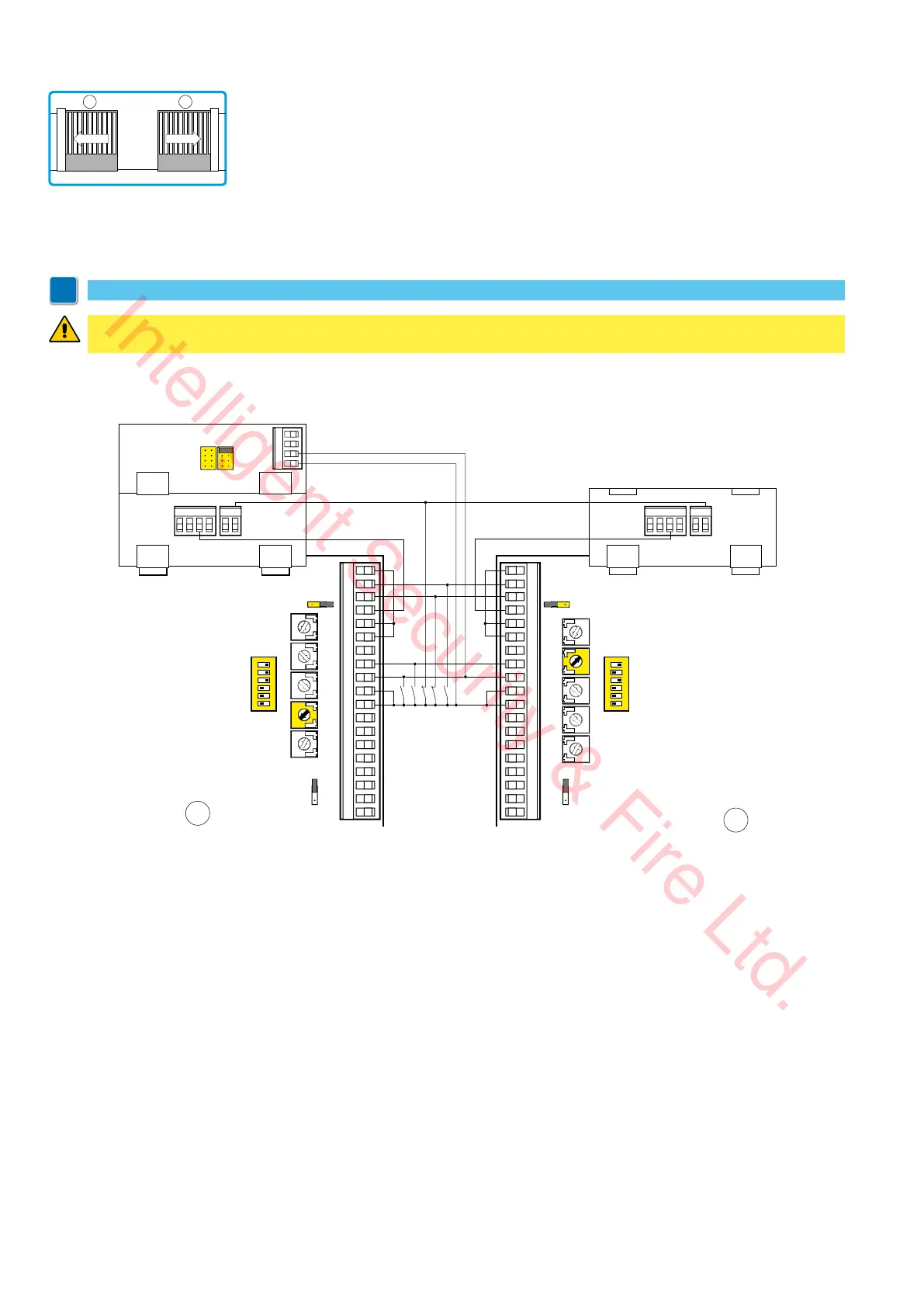14
IP1854EN - 2013-03-01
13. Example of automation in parallel
A B
The two automations [A] and [B] can be operated in parallel by making the connections indicated in the figure.
Commands 1-3 and the remote controls (with DIP1=ON) are equivalent to a total opening command.
Automatic closing is obtained by adjusting the TC trimmer not at the maximum and in the same position on both control panels.
TM TC RP TR R1
TM TC RP TR R1
15 14 13 12 11 0011234567892041
0
6841
6
8
OM=OFF
JR6=OFF
1
ON
23456
LOGICM
SWT
A
LOGICM B
15141312110011234567892041
OM=OFF
JR6=OFF
1
ON
23456
OUT2
0
6841
6
8
SWT
BIXLR22
JR1 JR2
Opening
Closing
Safety while opening
Stop
Partial opening
N.B.: the opening and closing movements are not synchronised, including reopening after activation of the photocells.
WARNING: in the absence of safety edge SOFA1-SOFA2, connect commands 1-8 to the SWT card.
Commands 41-6 and 41-7 can only be connected on the respective control panel.
Intelligent Security & Fire Ltd.
